Here a roundup of today's reviews and articles:
22-Way AMD+NVIDIA Graphics Card Tests With Metro Redux On Steam For Linux
AMD FX-8320E CPU Review: The Other 95W Vishera
Asus Vivobook X200MA Review
ASUS X99-A Review
Buying Guide: Best 2-in-1 laptops: top 5 hybrid laptops reviewed
Cougar 600K Mechanical Gaming Keyboard Review
Crucial M550 512GB CT512M550SSD4 M.2 SSD Review
DeepCool Maelstrom 120 Water Cooler Review
FSP Aurum PT 1000W PSU Review
How to Fix DELL PowerEdge W1228 Raid Controller Battery Capacity
Huawei Ascend Mate 7 Review: A high-end phablet contender
iPhone 6 Plus vs Nexus 6 vs Galaxy Note 4 Review
Lexar Workflow DD512 Review
MSI 970 Gaming AM3+ Motherboard Review
MSI GS30 Shadow with GamingDock Review
OCZ discuss the past, the present and the future under Toshiba
Reeven Okeanos RC-1402 Heatsink Review
ZOTAC ZBOX Sphere OI520+ Review

Read full article @ OCC

Read full article @ OcInside.de
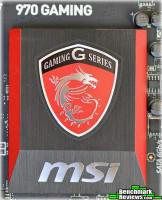
Read full article @ Benchmark Reviews
22-Way AMD+NVIDIA Graphics Card Tests With Metro Redux On Steam For Linux
AMD FX-8320E CPU Review: The Other 95W Vishera
Asus Vivobook X200MA Review
ASUS X99-A Review
Buying Guide: Best 2-in-1 laptops: top 5 hybrid laptops reviewed
Cougar 600K Mechanical Gaming Keyboard Review
Crucial M550 512GB CT512M550SSD4 M.2 SSD Review
DeepCool Maelstrom 120 Water Cooler Review
FSP Aurum PT 1000W PSU Review
How to Fix DELL PowerEdge W1228 Raid Controller Battery Capacity
Huawei Ascend Mate 7 Review: A high-end phablet contender
iPhone 6 Plus vs Nexus 6 vs Galaxy Note 4 Review
Lexar Workflow DD512 Review
MSI 970 Gaming AM3+ Motherboard Review
MSI GS30 Shadow with GamingDock Review
OCZ discuss the past, the present and the future under Toshiba
Reeven Okeanos RC-1402 Heatsink Review
ZOTAC ZBOX Sphere OI520+ Review
22-Way AMD+NVIDIA Graphics Card Tests With Metro Redux On Steam For Linux
A few days back I wrote about being able to finally get the Metro Redux game benchmarks running in an automated manner under Linux to the point that we're now able to test it with the Phoronix Test Suite. With Metro 2033 Redux and Metro Last Light Redux now running well for our testing purposes, I've carried out performance tests of these two games with twenty-two AMD Radeon and NVIDIA GeForce graphics cards on Linux. Besides looking at the normal FPS result there's also frame latency metrics, power consumption data for each of these graphics cards, performance-per-Watt metrics, and GPU thermal results. If you're wondering what graphics card works best for your needs for OpenGL 4.x Linux gaming, here's an interesting look with the Metro Redux titles that premiered on Steam for Linux back in December.Read full article @ Phoronix
AMD FX-8320E CPU Review: The Other 95W Vishera
Back in September we reviewed the FX-8370E, a new AMD CPU based on the older Vishera/Piledriver architecture but at a lower power – 95W rather than 125W. This was achieved by a combination of a mature 32nm process, adjusting clock speeds and (potentially) some specifically binned voltage characteristics. The FX-8320E was the other lower power CPU launched that day, which AMD has now been supplying for reviews.Read full article @ Anandtech
Asus Vivobook X200MA Review
Netbooks, it seems, are making a remarkable comeback thanks to the likes of Asus. The Taiwanese manufacturer single-handedly kickstarted that revolution back in 2007 when it launched the Eee PC range. Over the next five years, millions of these low-cost, small form factor laptops were sold until Android tablets flooded the market.But now, buoyed by Microsoft's decision to give Windows 8.1 (and possibly Windows 10) away for free on devices with displays smaller than 9-inch (and possibly bigger), and Intel's commitment to undercut rival ARM manufacturers, traditional PC makers are launching netbook-like products again, especially around the £200 (about $300, AU$370) price mark, which is where this Asus effort is pitched.The Vivobook X200MA that we're reviewing today reminds me a lot of the Asus Eee PC Seashell 1101 that was reviewed by TechRadar more than five years ago. They have similar dimensions, similar screen sizes and resolution (11.6-inch LED backlit, 1366 x 768 pixels) and an equally impressive array of connectivity options.The model sent to us came with a blue metallic lid and a black matte finish, which I very much prefer to the glossy shiny one of some of its earlier predecessors.Read full article @ Techradar
ASUS X99-A Review
Drive performance on this board is well covered with both SATA Express and M.2x4 support as well as your standard compliment of SATA 6Gbps ports. This gives you the ability to not only use standard SATA drives, but move up the level of drive performance you can take advantage of, should you choose to use them. Overall, there is not a whole lot I can say negative about this board. It's a solid addition to the product stack, and a great entry point if you are looking to move up to Intels Extreme series socket 2011-v3 platform. At $254, it not going to break the bank. For that price point, you get a good looking, quality board that delivers all that it you expect.

Read full article @ OCC
Buying Guide: Best 2-in-1 laptops: top 5 hybrid laptops reviewed
Microsoft's Windows 8 didn't just shake up the company's entire software empire, but the mobile computing industry to boot. Given the dualistic nature of the new Windows, laptop and tablet makers responded in kind with devices commonly known as 2-in-1 laptops, or hybrid laptops.These are devices that are able to serve as both a laptop and a tablet, either in a detachable design that sees the touchscreen doubling as a tablet, or a convertible approach in which the notebook's hinge rotates 360 degrees for a similar effect. In the past, neither have been all that successful in providing both experiences in equal measure, but that's slowly changing.Considering their similarity to Ultrabooks in terms of build quality, thinness and lightness, 2-in-1 laptops are generally priced in the same range: between $700 (about £450, AU$800) and $2,000 (around £1,169, AU$2,131). These are sleek, powerful devices that look good and serve multiple use cases to varying degrees of success. With that, here are the best 2-in-1 laptops that we've reviewed thus far.Read full article @ Techradar
Cougar 600K Mechanical Gaming Keyboard Review
Lacking the software or the 5 programmable G keys, the Cougar 600K is instead set up with specific functions that are adjustable with a quick key click. One key controls the LED lighting on the WASD and arrow keys through a sequence that repeats. Another set of keys in the upper left are for the repeat rate setting in four steps (1x / 2x / 4x / 8x) with each key LED lit for quick reference.Read full article @ Neoseeker
Located in the upper right are two additional sets of dedicated keys. The upper four keys are for multimedia control and the three keys below control the speaker volume. Also included is a Windows Lock key to deactivate/activate the Windows Logo key.
Built with an aluminum frame using Cherry MX switches featuring n-key and 6-key rollover, the Cougar 600K is available in four switch variants: blue, brown, black, and red. Let's getting this mechanical keyboard out of its large box and hooked up to test the experience.
Crucial M550 512GB CT512M550SSD4 M.2 SSD Review
Today we test the Crucial CT512M550SSD4 M550 SSD with 512 GB capacity as M.2 2280 module.
The Crucial M550 is available as M.2, mSATA and conventional 2.5-inch SATA SSD with a capacity of 128 GB, 256 GB and 512 GB up to 1 TB.
After the review of the award winning Crucial M550 512 GB 2.5-inch SSD and the test of a powerful M.2 PCIe SSD, we will evaluate now how good the M.2 implementation is managed by this Crucial M550 512 GB SSD.

Read full article @ OcInside.de
DeepCool Maelstrom 120 Water Cooler Review
DeepCool may not be as well-known as some other manufactures here in North America but they have been making high performance, reasonably priced, computer accessories for many years. While mainly known for their air based CPU cooling solutions, DeepCool make a wide assortment of computer parts that start at the chassis and goes on from there. Like nearly every other case / cooler manufacturer they’ve now decided to get their feet wet in the closed loop All in One water cooling market.Read full article @ Hardware Canucks
The Maelstrom 120 we’re taking a look at today is only one small part of their lineup though. Like most companies entering the increasingly popular AIO market, DeepCool has taken a multi-prong approach and released numerous units at the same time. Right now they have two unique lines -the high end CAPTAIN series and the more affordable Maelstrom- which are designed and marketed towards radically different market segments. Maelstrom 120 targets mainstream buyers looking for a single bay 120mm unit and that means it come competes against the likes of Corsair’s H55 and NZXT’s Kraken X31. Like those well-entrenched alternatives, DeepCool has designed this cooler for ease of use and value rather than extreme performance.
By opting for a single bay 120mm form factor design, DeepCool has allowed their Maelstrom 120 to reach as wide as a range of consumers as possible. Unfortunately the other side of the coin is that by opting for such a common form-factor the Maelstrom 120 will have a tough time differentiating itself from some very well respected competition.
FSP Aurum PT 1000W PSU Review
If you are building a new, powerful multi GPU gaming system then the FSP Aurum PT 1000W power supply will likely interest you. This high end modular unit is 80 Plus Platinum certified and the company say the design uses industrial grade Japanese capacitors with solid capacitors on the secondary side. It is a single +12V Rail design and features E-Sync Remote Sensing – providing synchronised 3.3V/5V/12V with superior noise and ripple suppression.Read full article @ KitGuru
How to Fix DELL PowerEdge W1228 Raid Controller Battery Capacity
Question: On my DELL PowerEdge server, in the front panel, I see this error message: W1228 Raid controller battery capacity 24hr error message. But, everything seems to be working fine on the server. What should I do to fix this issue? Is this something I should be worried about?Read full article @ The Geek Stuff
Huawei Ascend Mate 7 Review: A high-end phablet contender
The phablet market isn't just the iPhone 6 Plus or the Galaxy Note line. While they get a ton of attention from the media and marketing departments, there are plenty of other options available. One such option is Huawei's Ascend Mate 7, a six-inch handset that is full of surprises and certainly worth more attention than it gets.Read full article @ Techspot
iPhone 6 Plus vs Nexus 6 vs Galaxy Note 4 Review
We pit the three biggest players in mobile devices against each another. eceased Apple frontman Steve Jobs may have scoffed at the idea of phablets, but it's undeniable that big screen smartphones appeal to a large number of buyers.Read full article @ V3
This fact has been showcased by the high sales Samsung has enjoyed since it released its first phablet, the Galaxy Note, in 2011.
Aware of this, Apple and Google chose to enter the phablet space in 2014 releasing their respective iPhone 6 Plus and Nexus 6 handsets.
Lexar Workflow DD512 Review
Solid State drives are common place in today's fast paced PC environment. As most will know the SSD has multiple benefits to the user, not least performance so it is puzzling why few manufacturers have taken this leap of performance to external storage devices. It used to be the case that Solid State technology was prohibitively expensive and because of this expense, storage size was limited with SSDs usually being hte preserve of boot drives with older mechanical hard drives used for mass data storage. Today we see that SSD prices have fallen dramatically and with that much larger storage capacities are available. External devices are for the most part still bulky, requiring an additional power source or at the least, a large and heavy enclosure making portability problematic. Lexar look to solve this problem by combining the performance of an SSD with the throughput of USB 3.0.Read full article @ Vortez
MSI 970 Gaming AM3+ Motherboard Review
Want to build a gaming system on a budget? Then you have to know where to spend your money to get the best bang for the buck. It’s always tempting to go for the flashy, high end motherboards with tons of extra features, but you may find that those extra features don’t buy you much in the way of extra performance. Micro Star International has sent Benchmark Reviews their MSI 970 Gaming motherboard, claiming they’ve gone beyond the specifications of the AMD 970 chipset. What kind of basis does this make for a gaming rig? Let’s find out.
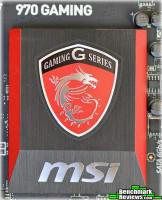
Read full article @ Benchmark Reviews
MSI GS30 Shadow with GamingDock Review
Can a laptop replace your desktop gaming rig? Laptop docks are a great idea, aren't they? In theory, the hardware makes implicit sense: take your ultra-thin, ultra-portable laptop, attach it to a desktop dock and you could have better graphics, more storage and improved connectivity. Win-win, yet while the concept has always held promise, laptop docks haven't really caught on.Read full article @ Hexus
MSI, a manufacturer who's always willing to try new things, reckons the laptop dock could make more sense when designed specifically for PC gamers. Want to consolidate your laptop and gaming rig into one premium package that delivers mobile computing performance allied to high-end home gaming? It's an admittedly niche scenario but if the shoe fits, MSI's ambitious GS30 Shadow, priced at a lofty £2,200, could be the solution for you.
OCZ discuss the past, the present and the future under Toshiba
Have you had an OCZ drive fail before? We sat down with them this week and THEY want YOU to believe in them again as an SSD pioneer.Read full article @ KitGuru
KITGURU TV managed to get some time to chat with OCZ's James Tout, Senior Vice President of Worldwide Engineering. He openly discusses the Sandforce issues from the past, the companies new direction since the acquisition by Toshiba, and how they want to lead the way in the coming years. It really is worth checking out.
Reeven Okeanos RC-1402 Heatsink Review
At first glance you probably won't notice that Reeven's Okeanos RC-1402 heatsink uses slightly different sized fans - a 120mm vaneaxial fan hanging off the front and a 140mm fan in between the two aluminum fin stacks. Using matched fans in a dual tower heatsink is always somewhat counter productive as the internal fan has to deal with the obstruction in front of it which negatively affects airflow and RPM. In the case of the Okeanos heatsink, both fans operate at nearly the same speed range, the 120mm unit rotating at 1800-300RPM and the 140mm PWM fan at 1700-300RPM.Read full article @ FrostyTech
ZOTAC ZBOX Sphere OI520+ Review
Looking back over the past 30 years in my time of using PCs, I have seen the birth of home computing with the ZX81 through to the Spectrum 48K, Commodore 64 and Amiga, 386 and 486 then on to continual evolutions of what we today describe as a home PC. But what is a home PC exactly? I dare say that what you might describe as a home PC would differ to ours, would differ to what the guys in the purple shirts and most other people for that matter. The point being that a home PC is to one person overkill to another and under performing to yet someone else. We all have our own needs from a PC whether it be for simple word processing, writing emails, browsing the web or more demanding tasks such as CAD design, gaming, video editing and the like. A home PC then should be able to complete a variety of tasks if it is to be truly used in the home. Because of the many needs of the home user, PCs had to be large to house the many components needed satisfactorily deliver those needs. Today however, we see that users now want stylish, slim, compact devices such as tablet PCs and Ultrabooks. There is however still a market for the desktop pc but with space at a premium, desktop real estate has been cut down dramatically so to this end manufacturers are looking to deliver desktop pc's with as small a foot print as possible, without of course compromising on style. The mini-PC was born.Read full article @ Vortez
