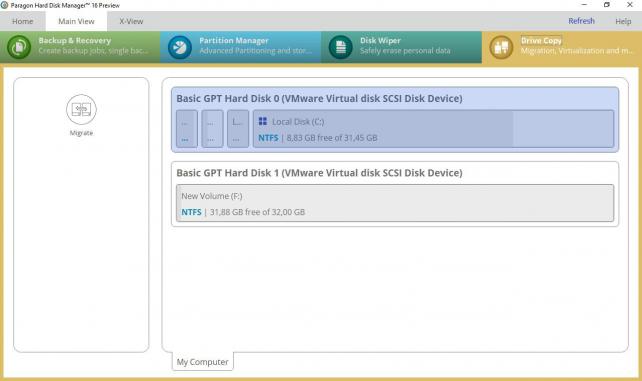Paragon software has released a preview version of the new Paragon Hard Disk Manager 16 as free download. Once installed, the product can be used for free for unlimited period of time even after the release of the commercial version scheduled for fall 2017.
Paragon Hard Disk Manager 16 Preview provides advanced users full control via extra backup strategy settings. The new Create Backup Job Wizard feature makes complex backup processes simple and ultra-fast, allowing users to define automatic backup jobs by selecting from predefined strategies. Create Backup Job Wizard has several built-in automatic backup strategies to choose from, or users can create their own. When creating your own backup strategies, users can specify the start time (daily, weekly, monthly, or at specific events, such as system start or user login), adjust the number of increments created, define a strategy for deleting old archives, and control other options, such as shutting down the PC after backup. Another handy new feature is the creation of network connections, which are used to save backups on networked storage.
New features and key benefits:
- Free to use for an unlimited time (no free upgrades to later versions)
- Completely new UI helps users manage systems easier than ever
- Define scenario-based backup jobs
- Quick “stand-alone/single time” backups
All wizards redesigned to cover more scenarios. The new UI combines all wizards into modules that represent a specific feature set to guide users to the right selection:
Backup & Recovery:
- Create single backup
- Create backup job
- Restore backup
- File Transfer Wizard
Partition Manager:
- Undelete partitions
- Split partition
- Redistribute free space
- Merge partitions
Disk Wiper:
- Wipe disks or partitions;
Drive Copy:
- Migrate (with Copy HDD and Copy partition)
- Redesigned Express view provides ad hoc access to all wizards. Express view is also organized by color
Direct control over partitioning: Move and resize partitions via drag and drop in “My Computer” disk map view or launch specific tasks via dialog:
- Test partition surface
- Change primary slots
- Convert file system
- Set partition as active/inactive
- Convert to MBR/GPT disk
- Change volume label;
- Format volume
- Delete volume
- Check File System integrity
- Redesigned “Show advanced properties dialog;”
- Separate whole computer backup scenario allows users to back up all data on the machine worry-free in just 3 clicks
- Restore several objects (disks, partitions, files) in a single pass without repeatedly running the wizard multiple times
- Fast migration to new HDDs & SSDs.
System requirements:
Windows 7 SP1 and later.
Availability:
Paragon Hard Disk Manager 16 Preview is available for free download at https://www.paragon-software.com/home/hdm-preview/. The commercial release is scheduled for fall, 2017. Users can send feedback for a chance to receive a free commercial license with free upgrades: https://www.paragon-software.com/home/hdm-preview/feedback.html
Paragon Hard Disk Manager 16 Preview released
Paragon Hard Disk Manager 16 Preview provides advanced users full control via extra backup strategy settings. The new Create Backup Job Wizard feature makes complex backup processes simple and ultra-fast, allowing users to define automatic backup jobs by selecting from predefined strategies. Create Backup Job Wizard has several built-in automatic backup strategies to choose from, or users can create their own. When creating your own backup strategies, users can specify the start time (daily, weekly, monthly, or at specific events, such as system start or user login), adjust the number of increments created, define a strategy for deleting old archives, and control other options, such as shutting down the PC after backup. Another handy new feature is the creation of network connections, which are used to save backups on networked storage.
New features and key benefits:
- Free to use for an unlimited time (no free upgrades to later versions)
- Completely new UI helps users manage systems easier than ever
- Define scenario-based backup jobs
- Quick “stand-alone/single time” backups
All wizards redesigned to cover more scenarios. The new UI combines all wizards into modules that represent a specific feature set to guide users to the right selection:
Backup & Recovery:
- Create single backup
- Create backup job
- Restore backup
- File Transfer Wizard
Partition Manager:
- Undelete partitions
- Split partition
- Redistribute free space
- Merge partitions
Disk Wiper:
- Wipe disks or partitions;
Drive Copy:
- Migrate (with Copy HDD and Copy partition)
- Redesigned Express view provides ad hoc access to all wizards. Express view is also organized by color
Direct control over partitioning: Move and resize partitions via drag and drop in “My Computer” disk map view or launch specific tasks via dialog:
- Test partition surface
- Change primary slots
- Convert file system
- Set partition as active/inactive
- Convert to MBR/GPT disk
- Change volume label;
- Format volume
- Delete volume
- Check File System integrity
- Redesigned “Show advanced properties dialog;”
- Separate whole computer backup scenario allows users to back up all data on the machine worry-free in just 3 clicks
- Restore several objects (disks, partitions, files) in a single pass without repeatedly running the wizard multiple times
- Fast migration to new HDDs & SSDs.
System requirements:
Windows 7 SP1 and later.
Availability:
Paragon Hard Disk Manager 16 Preview is available for free download at https://www.paragon-software.com/home/hdm-preview/. The commercial release is scheduled for fall, 2017. Users can send feedback for a chance to receive a free commercial license with free upgrades: https://www.paragon-software.com/home/hdm-preview/feedback.html
Paragon Hard Disk Manager 16 Preview released