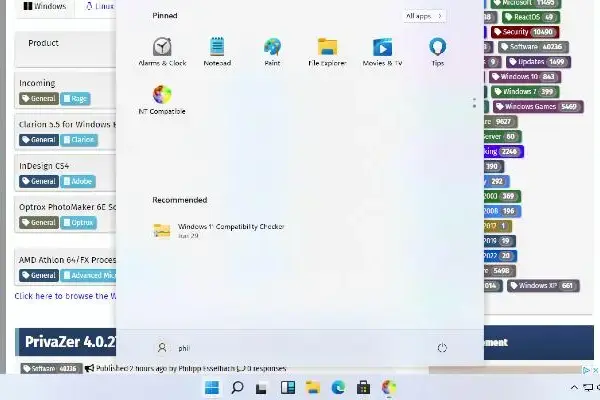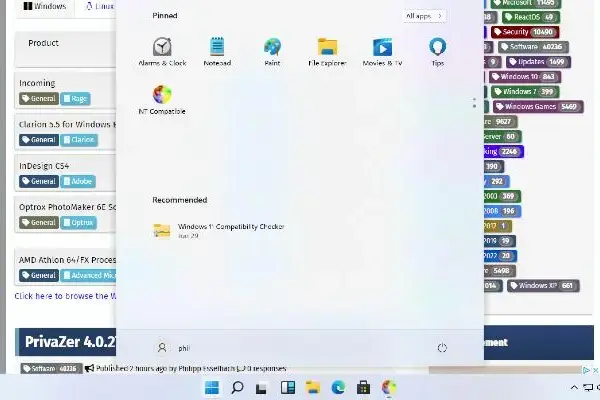2026-01-27
Reviews of Intel's Panther Lake processors have been released, with several laptops featuring these new CPUs being tested for their performance and efficiency. The GEEKOM AX8 Max Mini-PC was reviewed by TechPowerUp, finding it delivers solid everyday performance but doesn't reach premium pricing levels. Laptop reviews include the ASUS Zenbook Duo from Wccftech, which features strong graphics and efficiency with Intel's Core Ultra X9 388H CPU, as well as the Geekom GeekBook X14 Pro from KitGuru, which boasts a premium spec sheet at an affordable price point. Other reviews cover gaming hardware such as NVIDIA DLSS 4.5 Upscaling Performance, wireless gaming keyboards like the AULA F108 Pro, and networking devices including the Alta Labs Route10 gateway.
Computers: ASUS Zenbook Duo "Intel Core Ultra X9 388H" Laptop Review: Panther Lake Roars With Strong Graphics & Efficiency, GEEKOM AX8 Max Review, Geekom GeekBook X14 Pro Laptop Review, Intel Core Ultra X9 388H Review: Panther Lake Tests Strong, Asus Zenbook Duo (2026) review: Premium Panther Lake
Cooling: FSP NP5 Black Review
Gaming: Code Vein II: Bonds Across Time and (Wasted) Space - PS5 Review
Graphics Cards: NVIDIA DLSS 4.5 Upscaling Performance Review & Analysis
Input: AULA F108 Pro Wireless Gaming Keyboard Review
Mobile: iPhone 17 Pro Long Term Review
Networking: Alta Labs Route10 Review A Neat 10G and PoE Gateway
Speakers: Edifier T5S subwoofer review—flat design versus flat bass and why it's easy to hide
2026-01-26
The latest reviews cover various PC components, including coolers like the FSP MP7 Black and Dynatron W23 Ampere AmpereOne 3U Active Cooler. Wireless peripherals such as the HyperX Cloud Alpha 2 Wireless and AULA F87 Pro Wireless Mechanical Keyboard were also reviewed. In other areas, reviewers examined mobile devices like the OUKITEL RT10 5G Rugged Tablet, motherboards including the MSI MPG X870E Edge Ti Wifi, and network switches like the Tenda SE108 8-port 2.5GbE Fanless Switch. Additionally, reviews focused on power supplies like the Thermaltake Toughpower PT 1200W Platinum Power Supply and storage solutions such as the Ugreen NASync DH4300 Plus NAS and Netac ZX20L Portable SSD.
Cooling: FSP MP7 Black CPU Cooler Review, Dynatron W23 Ampere AmpereOne 3U Active Cooler Review
Headphones: HyperX Cloud Alpha 2 Wireless Review: 250-hour battery life and simultaneous dual-wireless connectivity
Input: AULA F87 Pro Wireless Mechanical Keyboard Review
Mobile: OUKITEL RT10 5G Rugged Tablet 11" review: solid mid-ranger powered by a giant battery
Motherboards: MSI MPG X870E Edge Ti Wifi Review: Silver-white aesthetic meets budget X870E
Networking: Tenda SE108 8-port 2.5GbE Fanless Switch Review with MaxLinear
Power: Patriot iLuxe Cube Review, Thermaltake Toughpower PT 1200W Platinum Power Supply Review
Storage: Ugreen NASync DH4300 Plus NAS Review – ARM processor and another look at UGOS, Netac ZX20L Portable SSD Review - Get Portability, Performance & Aesthetics In a Single Storage Drive
2026-01-25
Microsoft has released a new out-of-band update for Windows 11 Enterprise LTSC 2024, specifically targeting issues on builds 26200.7634 and 26100.7634 with KB5078167. The update addresses two major problems: Remote Desktop connection failures, which would previously result in complete login failures, and crashing errors when trying to access cloud storage files after a specific January update. Additionally, the fix covers unexpected application errors linked to those cloud updates, smoothing out interactions with services like OneDrive or Dropbox from within Windows. This hotfix should resolve issues for users experiencing these problems, particularly those who encountered crashes or freezes after installing updates around January 13th this year.
Microsoft has released an out-of-band update called KB5078127 to address issues on Windows 11 versions 25H2 and 24H2, specifically focusing on problems related to application freezing after certain January updates. The cumulative patch includes security fixes from previous updates and a unique fix for this release, aiming to resolve issues seen when using cloud storage like OneDrive or Dropbox with Outlook's PST files. If you're experiencing trouble with Outlook freezing, particularly after updates from January 13th and the 17th, this update might be part of the solution, requiring a restart of your device.
Microsoft has released an out-of-band update for Windows 11 version 23H2 to address issues caused by a previous security fix, KB5073455. The patch resolves problems with frozen applications and errors when interacting with cloud storage services like OneDrive or Dropbox. The issue specifically affected Outlook users storing PST files via these services, resulting in them becoming stuck and necessitating a shutdown or reboot for resolution. The KB5078132 update is now available for download from Microsoft's Update Catalog or will automatically install on systems that have either KB5073455 or KB5077797 already installed.
Microsoft has released KB5078136 for Windows Server 2022, which builds on OS build 20348.4651 and incorporates fixes from previous updates, including the January security release and an out-of-band fix. This update addresses several quality issues that some users experienced after installing previous builds, such as problems with file systems, applications freezing when using cloud storage services like OneDrive or Dropbox, and Outlook errors where emails wouldn't save correctly. If you've already applied earlier updates, this new one should only download and install what hasn't been covered before, making it an update on top of existing installations. However, there is a known issue with WSUS that prevents it from showing detailed sync error information due to a recent change addressing a remote code execution vulnerability.
A recent Windows update has caused problems for users running Windows 10 ESU (Extended Security Updates) or Enterprise LTSC 2021, including application crashes and freezes when accessing cloud folders like OneDrive. Specifically, Outlook would hang or display a blue screen error when using PST files stored directly within these locations, resulting in lost sent items. Microsoft released an out-of-band patch, KB5078129, to address this issue for ESU and LTSC 2021 builds, specifically version 19044.6812 and build 19045.6812. Installing this update resolves the file-system glitches and brings stability back to affected applications.
Microsoft has released an out-of-band update for Windows 10 Enterprise LTSC 2019 and Server 2019, known as KB5078131. This patch addresses problems with cloud storage integration like OneDrive, particularly issues that caused apps to freeze or Outlook to stall during startup when saving files on a network drive.
2026-01-24
Here is a roundup of today's reviews and articles with various tech reviews, including headphones from Turtle Beach, gaming mice from Endgame Gear, motherboards from NZXT, power supplies from Lian Li, and external SSDs from SanDisk. The Turtle Beach Atlas 200 is praised for its sound quality at a budget-friendly price. The Endgame Gear OP1 8K V2 has been upgraded with a new sensor and encoder for improved performance. Other notable reviews include the NZXT N7 B850 motherboard and DapuStor's Roealsen6 R6301 12.8TB AIC SSD, which is considered the fastest SSD ever encountered.
Headphones: Turtle Beach Atlas 200 Review: It sounds better than $60
Input: Endgame Gear OP1 8K V2 Review
Motherboards: NZXT N7 B850 Review
Power: Lian Li RS1200G ATX 3.1 power supply review: Stellar performance, state-of-the-art design
Storage: SanDisk Extreme PRO USB4 4TB Portable SSD Review, DapuStor Roealsen6 R6301 12.8TB AIC SSD Review - The Ultimate Workstation SSD
Microsoft has released Windows Terminal Preview 1.24.10212, bringing several improvements and bug fixes to the app. The update includes visual tweaks such as dimming caption buttons when the terminal window is out of focus, making navigation feel smoother. Issues with Chinese and Japanese IME systems have also been resolved, allowing users in those regions to resume their activities without problems. Additionally, the update addresses threading issues that previously caused error dialogs and hanging problems, ensuring a more stable user experience.
Windows Terminal has been updated to version 1.23.20211.0, bringing several improvements and bug fixes for users. The update includes an enhanced user experience with backported support for DECSET 2026 Synchronized Output and a UI tweak that dims caption buttons when the terminal window isn't in focus. Other notable changes include restored compatibility for Chinese and Japanese input methods and improved stability to prevent crashes related to background processes. Additionally, error messages have been trimmed, exit handling has been enhanced for portable versions, and potential fixes have been implemented for XAML focus crashes.
A new update, Visual Studio Code version 1.108.2, has been released with several key fixes and improvements. The main focus of this update is on Cloud Agents support, including the addition of a pre-release option for Partner Agent integration that allows early adopters to try out new features without affecting others. Another issue addressed in this update is a macOS display bug where VS Code sometimes failed to load certain parts of the interface properly after waking up from sleep mode. This update should resolve a frustrating experience for some users who rely on smooth performance from VS Code, especially those using Apple machines.
Microsoft has released a new version of the Attack Surface Analyzer (ASA) tool, version 2.3.331, which includes several behind-the-scenes improvements aimed at enhancing its performance and reliability. These changes focus on updating pipeline management and aligning NuGet dependencies with the latest versions to ensure framework compatibility. The update suggests that Microsoft is prioritizing user needs and aiming to provide a robust tool for monitoring OS security posture over time. By refining ASA in this way, users can effectively monitor their system's safety during software installations and updates.
2026-01-23
Here is a roundup of today's reviews and articles. The Cooler Master MasterFrame 360 Panorama, a new ATX case with curved glass, is reviewed by APH Networks. Other reviews include the Alphacool Apex Stealth Metal Aurora 2600 fans, Asus ROG Strix XG27AQWMG OLED gaming monitor, Sharkoon OfficePal C50 ergonomic chair, abxylute S9 mobile controller, Chilkey ND104 full-size keyboard, QNAP QSW-L3208-2C6T switch, and DapuStor Roealsen6 R6101C enterprise SSD.
Casing: Cooler Master MasterFrame 360 Panorama Review
Cooling: Alphacool Apex Stealth Metal Aurora 2600 - Chrome Fans Review
Displays: Asus ROG Strix XG27AQWMG 27-inch 280 Hz OLED gaming monitor review: Premium piece and performance at a lower price point
Furniture: Sharkoon OfficePal C50 Review - Could be a gem...
Gaming: abxylute S9 review: premium mobile controller that feels like a real console
Input: Chilkey ND104 review—full-size ISO-DE aluminum keyboard in pre-assembled design and a touch of luxury
Networking: QNAP QSW-L3208-2C6T Review A Versatile 8-Port 10GbE Combo Switch
Storage: DapuStor Roealsen6 R6101C 7.68TB Enterprise SSD Review - The Magic of Compression
[ Archive ]