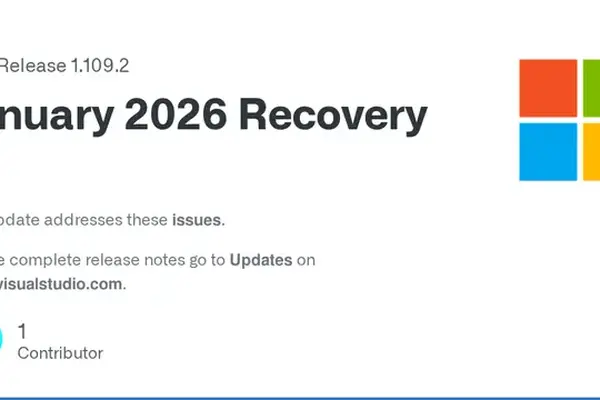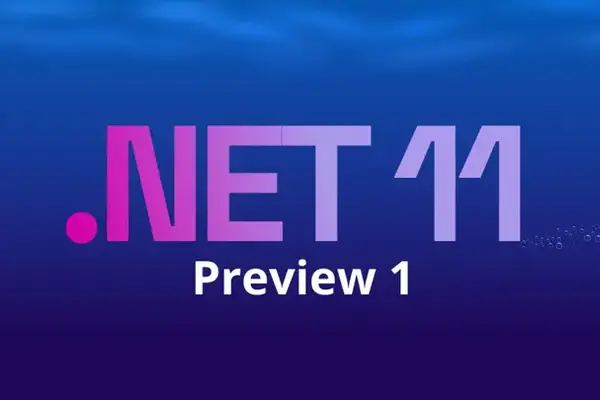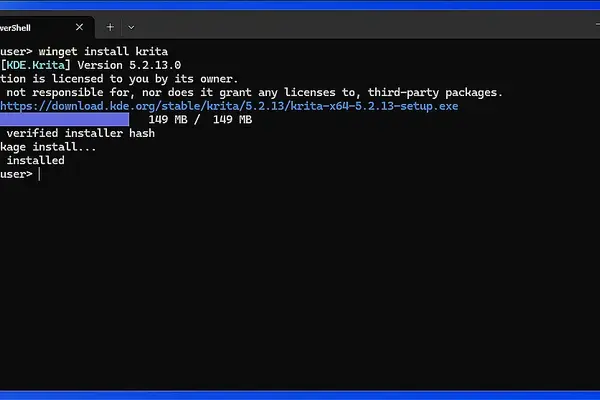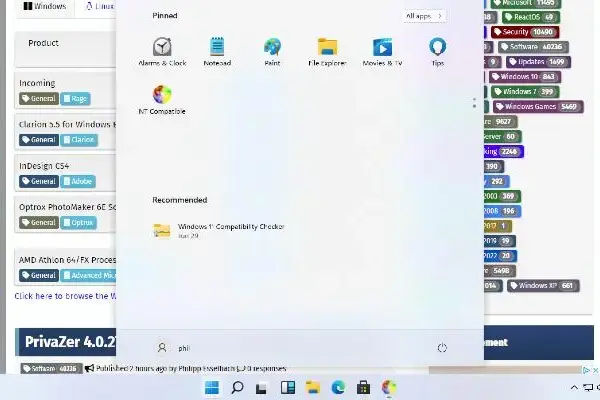2026-02-12
Several computer components have been reviewed, including the Alliwava G15 laptop, which offers good value for its price with features like an IPS panel and decent battery life. In the cooling department, the Ocypus Sigma L36 WH ARGB liquid CPU cooler stands out for its affordable price and impressive performance, while the ASRock Phantom Gaming 360 LCD AIO cooler also received praise for its efficient cooling and stunning design. The XFX Swift Radeon RX 9060 XT OC Gaming Edition 8GB video card was reviewed as a good entry-point to RDNA 4 features, and Biwin's DW100 high-speed DDR5 memory kit offered excellent performance out of the box. Additionally, several motherboards were reviewed, including the MSI MAG B850 Gaming Plus Max Wi-Fi and the unique Gigabyte X870E Aero Wood motherboard with its wooden and leather design.
Computers: Alliwava G15 Review - Good Budget Offer
Cooling: Ocypus Sigma L36 WH ARGB Liquid CPU Cooler Review, ASRock Phantom Gaming 360 LCD 360mm AIO Liquid Cooler Review: Great Cooling With VRM Fan & Halo-ARGB Fan Frame
Graphics Cards: XFX Swift Radeon RX 9060 XT OC Gaming Edition 8GB Video Card Review
Input: be quiet! Dark Perk ERGO/SYM Mice Review
Memory: Biwin Black Opal DW100 DDR5 Review: High-Speed RAM For AMD And Intel PCs
Motherboards: MSI MAG B850 Gaming Plus Max Wi-Fi Review, Gigabyte X870E Aero X3D Wood Motherboard Review: Wood and leather make it better
2026-02-11
AMD’s Adrenalin Edition 26.2.1 for Windows 10/11 adds native support for Yakuza Kiwami 3, Dark Ties and Nioh 3, but it also brings a handful of bugs that can trip up Radeon RX 7000‑9000 owners. Players of Arc Raiders may see corrupted clouds, while ray‑traced sessions in The Finals on RX 7000 series cards can crash without disabling the RT option. Cyberpunk 2077 and Battlefield 6 are known to time out when Path Tracing or AMD Record is enabled, and FSR upscaling often shows as inactive in a few newer titles despite being turned on.
The TypeScript 6.0 beta has been released, allowing developers to try out new features and defaults without breaking their projects. The update is a bridge to the upcoming native Go-based compiler in 7.0, which means many changes have been made to future-proof projects, but may cause issues for those not already using modern practices. To get started with the beta, developers can install it as a dev dependency and adjust three default settings: strict mode, module type, and target ECMAScript version, before running the compiler and addressing any resulting errors. While the upgrade path is mostly painless for projects already using modern practices, those who rely on older bundlers or custom scripts may want to wait until these tools are upgraded.
Today's reviews roundup brings together a diverse range of products, from cases and cooling solutions to graphics cards, keyboards, memory, motherboards, and power supplies. The SilverStone FLP02 is a retro-style case that excels at nostalgia, making it perfect for those who want to build a throwback system. In the cooling department, Antec's Vortex View 360 AIO CPU Cooler stands out as one of the best coolers on the market with its premium features and design. For gaming enthusiasts, ROMEO IS A DEAD MAN is an exciting new title that offers an unforgettable experience for fans of Suda51 and Grasshopper's style. The be quiet! Pure Power 13 M 1200W power supply unit impresses with its consistent rails, tidy internals, and dependable output, making it a compelling option for serious PC builds.
Casing: SilverStone FLP02 Review - The Retro Case
Cooling: Sama L70 360mm AIO review: Budget cooling that can do more than you think, Antec Vortex View 360 AIO CPU Cooler Review
Gaming: ROMEO IS A DEAD MAN Review - Great Scott, What a Ride
Graphics Cards: ASUS GeForce RTX 5080 Noctua Edition 16 GB GPU Review: Silent Cooling at Its Best
Input: MSI FORGE GK600 TKL Wireless Gaming Keyboard Review - MSI's Best Pure Gaming Keyboard, Corsair Makr Pro 75 Keyboard Review (Hall Effect + Aluminium Case)
Memory: Essencore KLEVV CRAS V RGB 48GB DDR5-9200 CUDIMM Memory Kit Review
Motherboards: Asus ROG Crosshair X870E Glacial Motherboard Review: Carving out a new top-notch flagship for Asus
Power: be quiet! Pure Power 13 M 1200W ATX 3.1 Power Supply Unit Review, be quiet! Pure Power 13 M 1200W Review (2026), be quiet! Pure Power 13 M 1200 power supply review
Microsoft has released Visual Studio Code 1.109.2, which focuses on fixing bugs and improving the chat experience within the IDE. This update addresses the long-standing Alt-buffer bug that caused duplicate terminals to open when users pressed Alt-keys, making it easier to navigate the terminal. Additionally, the Chat panel now filters options more reliably, reducing accidental selections and making it easier for developers to manage multiple conversations. The patch also includes several minor tweaks, such as renaming background agent display names and updating search terminology, which aim to improve overall performance and user experience in VS Code.
.NET 11 Preview 1 has arrived, bringing a bundle of runtime, SDK, library, and language tweaks that aim to squeeze out performance and add missing conveniences. The libraries now ship Zstandard compression, BFloat16 support, Rune handling across string APIs, FrozenDictionary literals, and native hard‑link creation. On the runtime side Microsoft reduced async overhead, enabled CoreCLR on WebAssembly, tightened GC limits for 32‑bit processes, and added RISC‑V and s390x architecture support. The SDK gains interactive framework selection, positional test arguments, configurable hot‑reload ports, new analyzers, while C# adds collection expression arguments and F# enables parallel compilation by default.
Microsoft’s Windows Package Manager 1.28 release candidate finally lets you flip a source between explicit and implicit with winget source edit, and the new --details switch turns the cramped table view of winget list into a full‑blown package report. The “source edit” subcommand rewrites the local settings file so winget can ignore an unavailable custom feed, which is handy after driver updates that break custom sources.
KB5075906 (OS Build 20348.4773) for Windows Server 2022 finally fixes the desktop.ini renaming glitch in File Explorer, expands Chinese font coverage to GB18030‑2022A, and patches a GPU‑related dxgmms2.sys race that caused KERNEL_SECURITY_CHECK_FAILURE crashes. It also restores proper shutdown behavior on systems running Virtual Secure Mode, which had been stuck restarting after recent security updates. A new DNS feature can be turned on by adding the RandomShuffle DWORD (set to 1) under the DNS service parameters, allowing resource records to be returned in random order and easing load‑balancing pressure.
2026-02-10
KB5077181 is now available for Windows 11 24H2 and 25H2, consolidating earlier quality updates that addressed a mix of problems from gaming to networking. The patch fixes a device‑eligibility issue that prevented some laptops from running games in full‑screen mode, allowing gamers to experience titles without black bars or windowed compromises. It also resolves an incompatibility with WPA3‑Personal Wi‑Fi networks caused by a prior driver update (KB5074105), restoring seamless connectivity for devices that had been stuck on “connecting.”
KB5075912 is a security update for Windows 10 ESU and LTSC 2021 that brings Chinese fonts up to GB18030‑2022A compliance. It fixes a bug where Secure Launch‑enabled PCs with Virtual Secure Mode would reboot instead of shutting down after recent updates. The patch also restores custom folder names hidden by desktop.ini files, improves stability for certain GPU configurations, and introduces targeted delivery of new Secure Boot certificates to only devices that have proven successful update behavior. These changes collectively smooth out several user annoyances while tightening the system’s security posture.
Visual Studio Code 1.109.1 finally blocks the terminal auto‑replies bug that let commands replay themselves across trusted folders, a flaw that showed up as phantom “npm install” prompts when switching projects. The fix works only after restarting the window, so the safest interim measure is to disable terminal.integrated.autoReplies in Settings. After updating, confirming the version number and launching a terminal in an untouched folder should reveal no lingering auto‑executed commands. For long‑term stability, keep the option off unless a specific extension explicitly needs it, and re‑enable it on a per‑workspace basis.
Microsoft has released the February 2026 updates with 59 security updates to patch various vulnerabilities, including a high-severity Notepad app flaw and an Azure SDK vulnerability with a base score of 9.8. The updates also address lower-score bugs that can cause crashes or data loss on mobile devices.
Microsoft has published KB5079373, which alerts users to an upcoming expiration of Windows Secure Boot certificates issued in 2011, slated for June 2026. This expiration won't cause immediate problems with existing software, but it means you'll stop getting future boot-level security updates unless you install new 2023 certificates. Most modern PCs will receive these updates automatically through Windows Update, but some devices may need manual firmware updates from the manufacturer's support site. If you use BitLocker or have enterprise policies that require up-to-date boot-time attestation, it's recommended to plan a firmware refresh before June 2026.
Microsoft has released PowerToys 0.97.2, which addressed several crashes in its latest patch. The update fixes issues with Advanced Paste, Image Resizer, Explorer-related crashes, and more, which should improve everyday use for users. Additionally, the Color Picker now has better contrast on low-brightness displays, while the Command Palette respects localization strings for extensions.
A number of reviews and articles were released today, covering various tech topics including cooling systems, gaming, motherboards, networking equipment, and power supplies. The TRYX STAGE 360 ARGB Black All-In-One CPU Cooler was reviewed by eTeknix, highlighting its combination of high-end aesthetics with serious cooling performance. Other notable reviews include the MSI Roamii BE Pro Wi-Fi 7 mesh router from Tom's Hardware and Intel Killer NIC WiFi 7 Notebook Wireless Chipset from KitGuru, both praising their strong features and performance. Additionally, reviews of power supplies like the Cougar GR 850W ATX v3.1 PSU were released, with some models receiving certifications for their quality and efficiency.
Cooling: TRYX STAGE ARGB 360 Dual 4.0″ IPS AIO Cooler Review
Gaming: Yakuza Kiwami 3 & Dark Ties Review - Go Home and Be a Family Man, Nioh 3 Handheld Performance Review
Motherboards: Sapphire Nitro+ B850M Wi-Fi Review, ASRock X870 Taichi Creator Motherboard Review
Networking: MSI Roamii BE Pro Wi-Fi 7 mesh router review: Attractive pricing and strong tri-band performance, Intel Killer NIC WiFi 7 Notebook Wireless Chipset Review
Power: Cougar GR 850W ATX v3.1 PSU Review
Microsoft has released Windows 11 Insider Build 26300.7760 to Windows Insiders in the dev channel, which includes several updates such as new emoji additions from Emoji 16.0 and improved camera controls for supported webcams through the Settings app. The build also addresses some visual issues, including reducing taskbar flicker and improving security prompts on high-DPI displays. To access these new features, users must have "receive the latest updates as they're available" enabled in Windows Update settings, which can take a few hours to roll out after enabling it. Some users may experience quirks such as an occasional "camera not found" error or issues with older third-party keyboards displaying the new emoji glyphs until firmware is updated.
Windows 11 Insider Preview Build 26220.7755 has been released to Windows Insiders in the Beta Channel. The new release comes with several fixes, including the taskbar disappearing and reappearing when auto-hide is enabled, as well as visual glitches and CPU spikes caused by graphics driver conflicts. The update also adds new emojis, camera pan/tilt sliders for supported webcams, and performance tweaks that improve battery life on laptops and reduce delays in rendering Windows Security dialogs. While the new emoji set may be a nice addition, it is not a crucial feature, as third-party keyboards can provide similar functionality.
2026-02-09
NanaZip 6.0 Preview 2 is an open‑source archiver that builds on 7‑Zip’s engine while adding dark mode, Mica effects, per‑monitor DPI scaling, and solid MSIX sandboxing for cleaner installs. The preview restores a reliable Explorer context‑menu entry and bundles modern codecs such as Brotli, Zstandard, and Fast‑LZMA2, plus an expanded set of hash algorithms for integrity checks. Security hardening includes Control Flow Guard, CET shadow‑stack support, strict handle validation, and disabled dynamic code generation to curb malicious behavior. Power users will appreciate the UI polish and extra safeguards, but occasional flicker bugs and extraction path quirks mean it’s still a preview rather than a full replacement for stable 7‑Zip.
Here is today's roundup of various product reviews, including audio equipment, displays, headphones, input devices, memory, motherboards, speakers, and storage. The Luxsin X8 DAC/amp with AI-assisted parametric EQ was reviewed by Neowin, highlighting its premium features without a high price tag. Other notable reviews include the Asus ProArt PA32KCX 32-inch 8K professional monitor and the Lexar TouchLock Portable SSD, which offers hardware encryption and seamless unlocking via NFC. The article also covers gaming headsets such as the Beyerdynamic MMX 330 PRO and the ASUS ROG Kithara, as well as other products like the Razer Pro Click V2 Vertical Mouse and the G.Skill Trident Z5 Neo RGB DDR5 memory kit.
Audio: World's first DAC/amp with an AI-assisted parametric EQ, this is the Luxsin X8 review
Displays: Asus ProArt PA32KCX 32-inch 8K professional monitor review: A reference for color, pixel density, and brightness
Headphones: beyerdynamic MMX 330 PRO Gaming Headset Review, ASUS ROG Kithara review — an audiophile headset with secondary gaming features
Input: Razer Pro Click V2 Vertical Mouse Review
Memory: G.Skill Trident Z5 Neo RGB DDR5-6000 C34 2x64GB Review: The Sweet Spot For 128GB
Motherboards: MSI MAG B850 GAMING PLUS MAX WiFi Motherboard Review
Speakers: Creative Pebble X Plus Review: Compact 2.1 Bluetooth Speaker Set with RGB and plenty of bass
Storage: Beelink ME Pro NAS Review - Tiny dual-bay NAS, Lexar TouchLock Portable SSD review: 128-bit AES hardware encryption with NFC
2026-02-07
PeaZip 10.9.0 fixes the sluggish drag‑and‑drop, restores reliable RAR and multi‑volume extraction, and adds handy keyboard shortcuts for extracting and adding files. The file manager now offers a customizable middle‑mouse click action and an alternative context‑menu layout that puts the most used commands front and center. Built‑in image and text viewers have been refreshed—DPI scaling works, WebP is supported, and basic syntax highlighting appears in the text viewer. The backend upgrade to Pea 1.29 smooths out command‑line wrappers while keeping Lazarus compatibility across several versions, making the whole package feel more responsive without any bloat.
Here is a roundup of today's reviews and articles. The GMKtec M6 Ultra, a Mini-PC with Ryzen 5 7640HS and DDR5 memory, offers impressive versatility and strong value for money at around $510. The AMD Ryzen 7 9850X3D processor features higher boost clocks than its predecessor, positioning it as one of the fastest gaming processors available today. The Nitro Concepts Metahaptics Kit is a bundle of fun that's worth considering for gamers looking to enhance their experience, despite its high price tag. Reviews and reviews also covered various other products, including the Endgame Gear XM2w 4K V2 mouse, MSI MEG X870E Ace Max motherboard, and PNY CS2342 2TB SSD.
Computers: GMKtec M6 Ultra Review
CPUs: AMD Ryzen 7 9850X3D Review
Gaming: Nitro Concepts Immersion Metahaptics Kit Review
Input: Endgame Gear XM2w 4K V2 Review
Motherboards: MSI MEG X870E Ace Max Motherboard Review: A second Ace up MSI’s AM5 sleeve?
Storage: PNY CS2342 2TB SSD Review: High-Capacity TLC Performance In M.2 2230
[ Archive ]