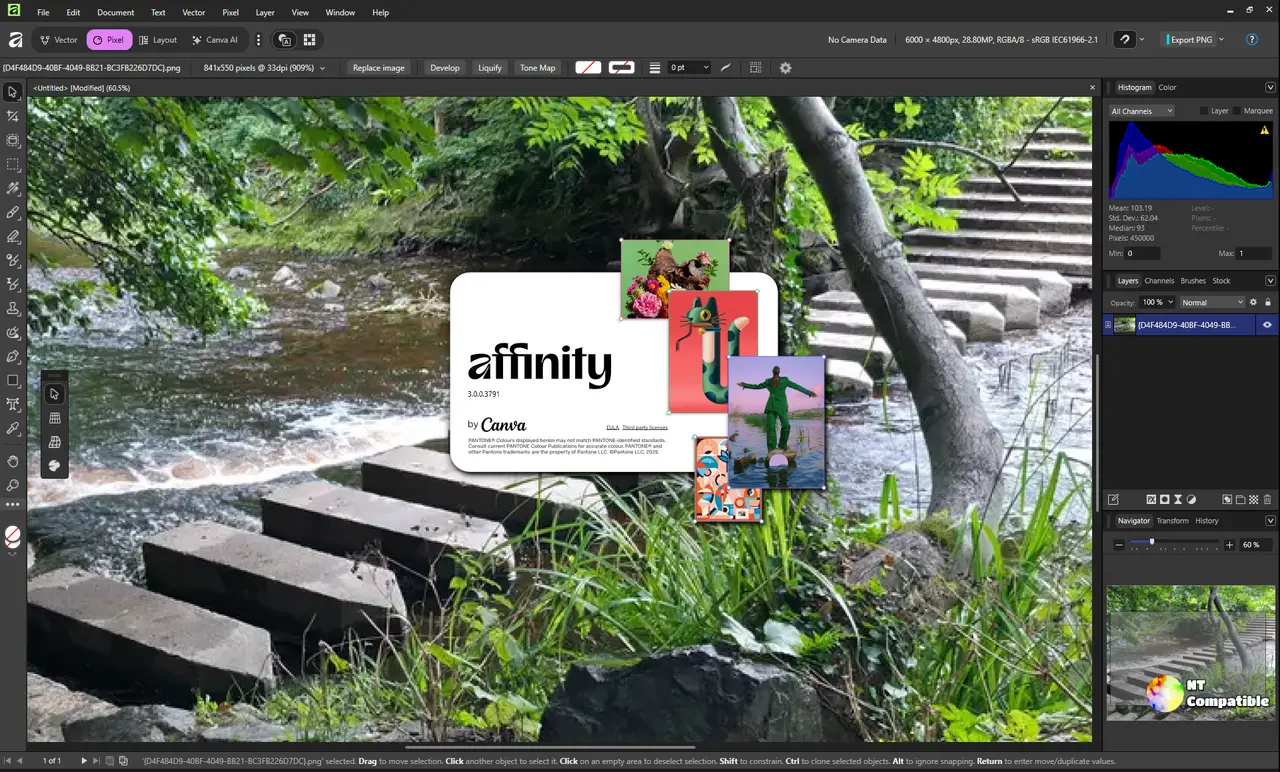Canva has released Affinity by Canva 3.0, an all-in-one design solution that integrates the capabilities of Affinity Photo, Designer, and Publisher under one umbrella. This free tool allows users to customize their workflow, work seamlessly across different creative disciplines, and enjoy lightning-fast performance with real-time updates. Affinity boasts advanced features for photo editing, vector design, and page layout, including non-destructive editing capabilities, powerful tools for retouching and image compositing, and industry-leading publishing features.
Affinity by Canva 3.0 released
Canvas has unveiled the new release of the Affinity Studio tool that seamlessly integrates the powerful capabilities of its popular design applications, Affinity Photo, Designer, and Publisher, under one umbrella: Affinity by Canva. Available for free on both Windows and macOS platforms, this all-in-one solution empowers users to craft and refine their creative projects without ever leaving their workspace.
One of the standout features of Affinity is its adaptability. Rather than forcing users into a rigid structure, the application allows them to customize their workflow by rearranging panels and mixing and matching tools to create bespoke studios. This flexibility also includes the ability to save multiple setups for instant switching, sharing, and downloading from collaborators.
Another significant advantage of Affinity is its ability to work seamlessly across different creative disciplines. With expertly designed Vector, Pixel, and Layout studios at their disposal, users can effortlessly craft designs, edit images, and lay out complex documents without ever having to navigate multiple applications.
Affinity's lightning-fast performance is a key selling point, ensuring precision and speed in even the most demanding tasks. Every adjustment, filter, and layer effect updates in real time, allowing users to see their work exactly as it will be exported - a major advantage when striving for pixel-perfect designs.
Furthermore, the non-destructive editing capabilities of Affinity provide users with complete peace of mind. This feature enables them to stack edits and tweak, erase, reorder, or remove them without ever committing or flattening their original layers and files. This implies that users can work on even the most complex projects without worrying about losing valuable data.
Affinity boasts an impressive array of advanced features designed to cater to the needs of professional photographers. Its nondestructive RAW editing capabilities enable users to make precise adjustments while preserving the integrity of their original images. The application also includes powerful tools for advanced retouching, epic image compositing, and curve editing – all of which contribute to its reputation as a top-notch photo editing solution.
In addition to its photo editing prowess, Affinity is also an exceptional vector design tool. Its intuitive interface and extensive feature set make it the perfect choice for designers working on complex projects, such as UI systems or multi-layered compositions. Whether users are sketching out logo ideas or refining intricate illustrations, Affinity's advanced vector capabilities provide complete control over every line and curve.
When it comes to page layout and publishing, Affinity is a powerhouse that can handle even the most demanding tasks with ease. Its Smart Master Pages, AutoFlow, document-wide style systems, column guides, and baseline grids all work together to ensure that layouts are consistently aligned and editable. Advanced typography controls, press-ready features, and data merge capabilities further reinforce its position as an industry-leading publishing tool.
Finally, Affinity's compatibility with various file formats is a major advantage when collaborating on projects or importing legacy files from other applications. This includes support for PSDs, AIs, IDMLs, DWGs, and more – all of which can be imported into Affinity while preserving their original structure, layers, and creative intent. With its free pricing model, collaborators can now open and edit files without any barriers, making it easier than ever to work together on complex projects.
For more information, visit the new Affinity Studio website.