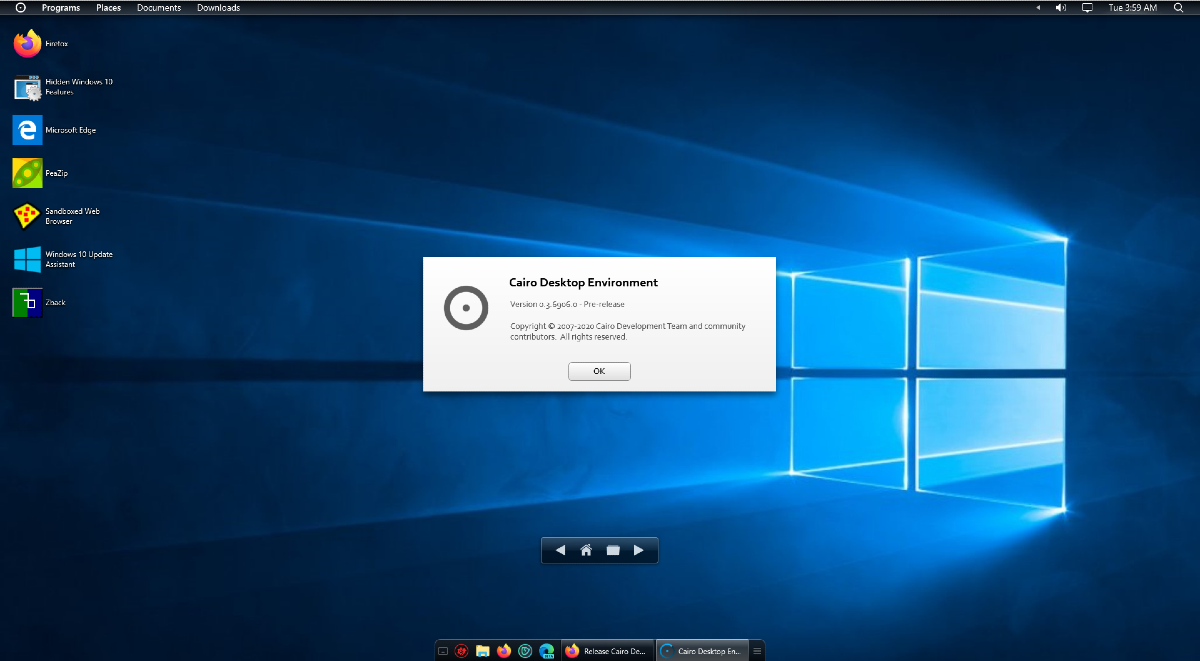Cairo Desktop version 0.4.407 has been released, resolving multiple issues related to the taskbar. The update features modifications to the animations for minimizing and restoring windows, permits the adjustment of the primary taskbar button location, and activates the Windows key to open the Programs menu while using Cairo as the shell.
This update also resolves various taskbar issues, including the incorrect display of tasks when switching between virtual desktops, the closure of tasks without foreground prompts, the ability for disabled windows to minimize, and focus problems when minimizing a window via the taskbar. The update resolves issues related to Cairo's improper behavior following Explorer restarts, the absence of newly added monitors on Windows 11, and the restoration of the default file manager within Cairo Settings. The update enhances performance on Windows 8 and later versions, eliminates restrictions that hinder the activation of the notification area when the taskbar is disabled, and incorporates translations for Chinese, Brazilian Portuguese, German, and Russian.
Cairo Desktop 0.4.407
Tip
Download the installer from the Assets section below (since it isn't signed, Windows Defender will likely require you to choose "more info," then "run anyway"). Not sure which one to download? Try 64-bit.Changes since 0.4.370
- Window minimize/restore animations now use the Cairo taskbar button location ( #881)
- If the button is on multiple taskbars, the primary is used
- When running Cairo as shell, you can now disable the Windows key from opening the Programs menu ( #713)
- Fixed several taskbar issues:
- Fixed taskbar not displaying the correct tasks when switching virtual desktops ( #398)
- Fixed closing a task from the taskbar not bringing prompts (i.e. for unsaved data) to the foreground
- Fixed disabled windows, which can't be restored, being allowed to minimize
- Fixed first selected window un-maximizing
- Fixed focus issue when minimizing a window using the taskbar
- Fixed some tasks not being removed from the taskbar when requested
- Fixed Start menu window showing in the taskbar in early versions of Windows 10
- Fixed tasks sometimes showing on the wrong taskbar after adding/removing a monitor
- Fixed App Grabber window size when opened on a secondary display ( #872)
- Fixed auto-hide menu bars and taskbars on a secondary screen with high DPI opening off-screen
- Fixed Cairo behaving improperly after restarting Explorer ( #861)
- Fixed Cairo sometimes missing newly added monitors on Windows 11 ( #886)
- Fixed crash when the log file cannot be written
- Fixed Explorer crash loop after restarting Explorer while Cairo is running on Windows 11
- Fixed hidden files being visible in situations when they should not be
- Fixed inability to restore the default file manager in Cairo Settings ( #871)
- Fixed many situations where Cairo would cover full-screen apps
- Fixed menu bar and taskbar sometimes being positioned incorrectly depending on display setup
- Fixed menu bar and taskbar sometimes duplicating when changing screen settings ( #852)
- Fixed some conditions where Cairo could steal focus
- Fixed some non-full-screen-able windows going in front of Cairo like a full-screen window
- Fixed "Start Cairo when logging in" option not working properly ( #857)
- Fixed updater pulling x64 builds on ARM64 ( #859)
- Note: This means if you're currently using Cairo on ARM, you should download this release from GitHub to get the correct version. The updater will then work properly going forward.
- Improved performance on Windows 8 and newer
- Removed restriction preventing enabling the notification area while the taskbar is disabled ( #749)
- Added translations:
- Improved translations:
- Misc under-the-hood improvements