The latest version of Cairo Desktop, 0.4.434, has been released with a focus on stability, performance, and user ease-of-use. The Cairo team has worked to eliminate bugs that could disrupt the workflow, including memory leaks and sluggishness problems that were present in earlier releases. This update also improves task management by fixing issues such as mislabeled tasks, disappearing thumbnails, and clock display refresh problems. Additionally, it enhances user experience with features like improved hotkey functionality for multiple monitors and streamlined menu bar interactions.
Cairo Desktop 0.4.434 released
Cairo Desktop 0.4.434 is out, representing another solid step forward in building a Windows experience focused purely on getting things done effectively.
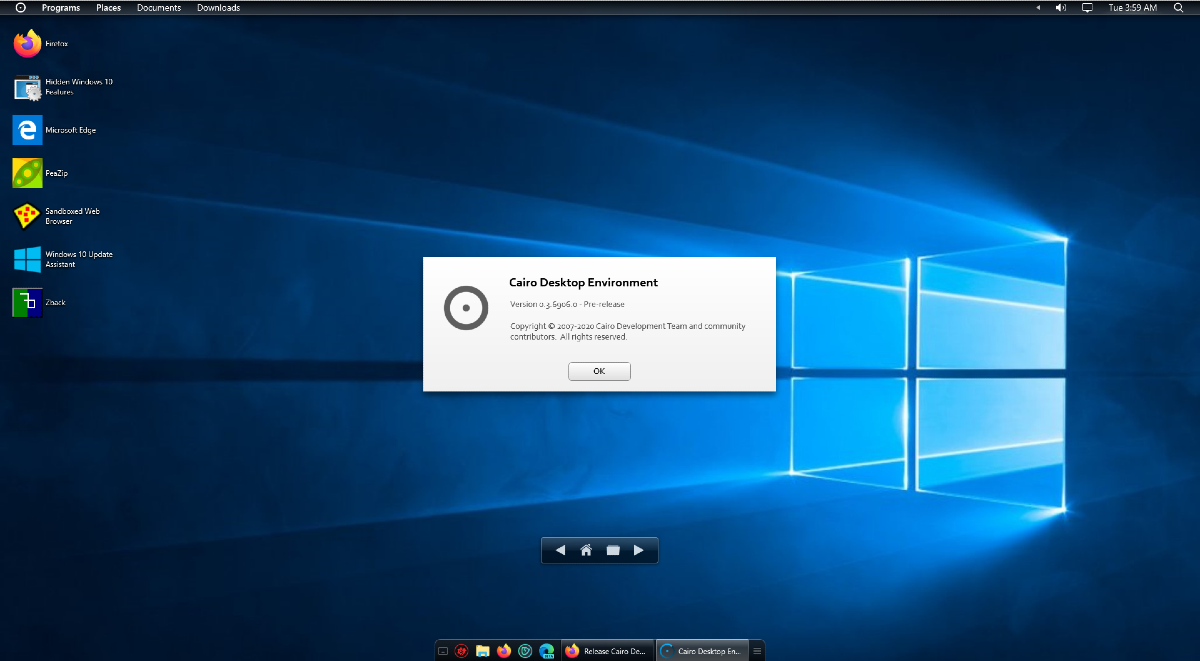
The Cairo team concentrates intently on stability and performance right alongside user ease-of-use goals. They relentlessly dedicate themselves to eliminating bugs that could otherwise disrupt your workflow. This latest version tackles several persistent issues head-on, particularly concerning memory leaks and overall sluggishness problems finally addressed after appearing in earlier releases.
Beyond cleaning up the technical mess inside, Cairo 0.4.434 also improves task management directly. Remember those times when tasks got mislabeled or thumbnails disappeared on a click? Those annoying glitches are gone now. There's also relief concerning other niggles, like an unrefreshing clock display and desktop icons shifting in mixed DPI setups.
An important tweak involves the taskbar interacting with its settings, particularly how it handles desktop icons during mode changes or label disabling. It should feel more intuitive than before. And for those using multiple monitors? Hotkeys designed to open menus now trigger reliably on whichever monitor your mouse happens to be hovering over.
User experience gets a few welcome boosts too. No longer do you need to reboot Cairo just because you toggled a menu bar item that saves hassle. Translations are another area benefiting, with Norwegian and Slovenian language support finally added.
Under the hood, these fixes pave the way for smoother sailing in future versions as well; they're laying groundwork for better performance ahead.
Cairo Desktop 0.4.434
Download the installer from the Assets section below (since it isn't signed, Windows Defender will likely require you to choose "more info," then "run anyway"). Not sure which one to download?
