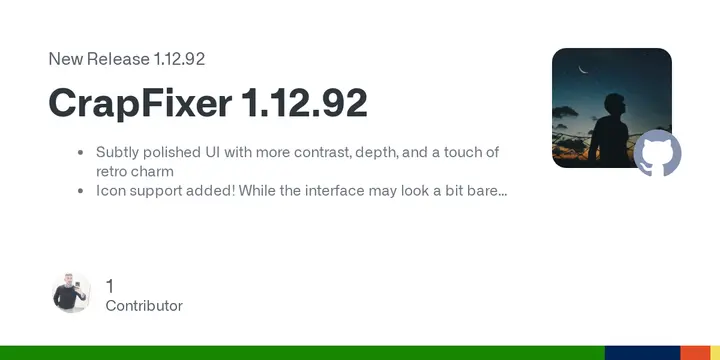CrapFixer 1.12.92 has been released and showcases a refined user interface, characterized by improved contrast, depth, and a nostalgic appeal. The update introduces icon support, optimized DPI scaling, an enhanced update check mechanism, and the capability to utilize multiple fonts for log and console windows. The interface may seem minimal at first, but it can be enhanced with updated icons.
CrapFixer 1.12.92
- Subtly polished UI with more contrast, depth, and a touch of retro charm
- Icon support added! While the interface may look a bit bare on first launch, you'll find an option under Options > Settings to download navigation icons. (These are classic XP-style icons – if anyone wants to contribute slightly modernized versions, feel free to drop a comment!) Other icon sets can be found in the assets folder here
- Finalized and optimized DPI scaling, especially for the feature tree view: #1
- Improved update check mechanism
- Fixed various small display glitches
- The log/console window now supports multiple fonts; ideal for mixing terminal fonts like Cascadia Mono or Consolas (for winget updates) with standard fonts like Tahoma for the rest
- Tons of small tweaks and optimizations under the hood