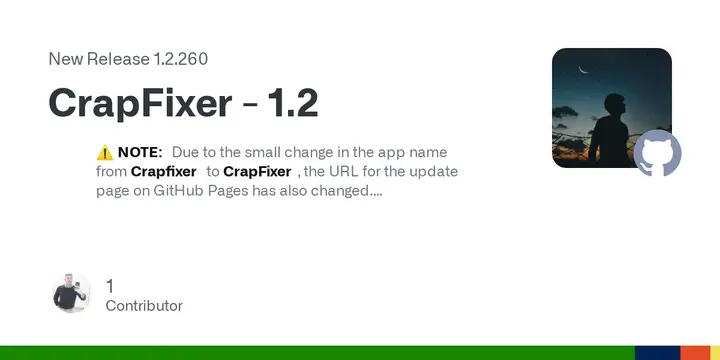Belim has released CrapFixer 1.2, featuring a range of enhancements and corrections. The CFEnhancer Plugin has been updated to support external and extended signatures, and it now enables app exclusion from search results through a whitelist system. Enhancements have been implemented for Windows 11 24H2, ensuring improved stability, and application settings now save automatically. Enhancements have been implemented in the online log analyzer tool.
CrapFixer 1.2
️ NOTE: Due to the small change in the app name from Crapfixer to CrapFixer, the URL for the update page on GitHub Pages has also changed.
Older versions will currently get a 404 error. Anyone got skills with GitHub Pages and knows how to temporarily fix this?
- CFEnhancer Plugin (recommended by me) supports external and extended signatures that anyone can expand. Apps can now also be excluded from search results using a whitelist system - just prefix with “!”, so they wont be flagged as bloatware. Since the engine has been updated, everyone upgrading to version 1.2 should go to Options > Plugins and hit the "Update all Plugins" button once
suggested feature #27- Stability improvements for Windows 11 24H2
- App settings in the Options section now save automatically - no need to click "Save" anymore
- Plugin downloads require an app restart, which is now clearly indicated in the Plugins area
- To make sure your settings get saved to an INI file, don’t forget to enable the option under Options > Settings > Save settings to ini file
- Numerous small bug fixes and tweaks
- Minor improvements have been made to the online log analyzer tool