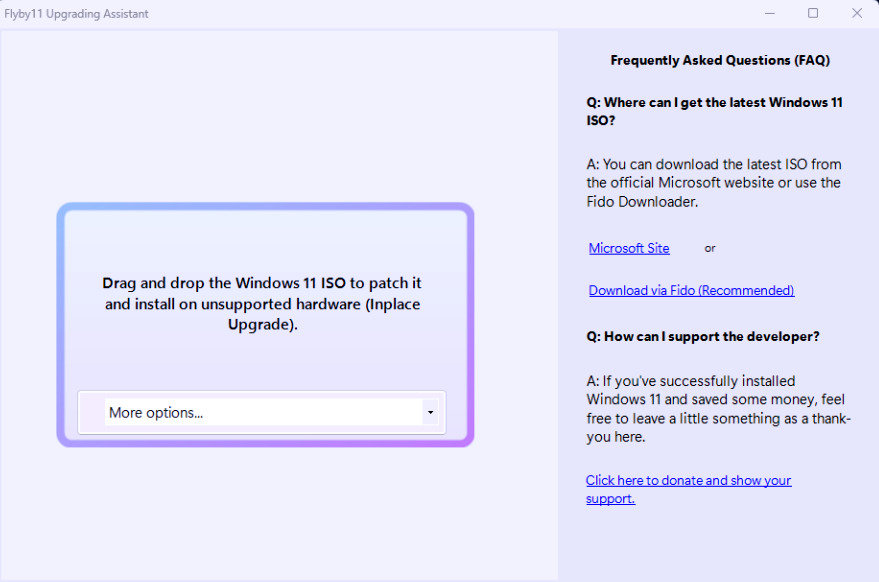The Flyby11 2.3 release, a tool that allows you to install Windows 11 (24H2) on unsupported hardware, has fixed a compatibility check issue with the external add-on file CpuCheckNative.dll, preventing functionality breaks due to missing dependencies.
Flyby11 2.3 - Fixed Compatibility Check Addon
- Yesterday's release with the built-in compatibility check via the external addon file CpuCheckNative.dll had an issue due to missing external dependencies, which caused some functionality to break. This has now been fixed! The addon is statically linked in the updated release, so you no longer need to worry about downloading additional dependencies (like Visual C++ Redistributables). Additionally, I've given the compatibility check UI a fresh, updated look for a better user experience.
Usage instructions:
- To enable this feature, download CpuCheckNative.dll from the assets and place it in the same directory as the Flyby11.exe. This DLL acts as a small C++ linker module that extends the application's functionality by enabling direct hardware feature detection.
- After placing the DLL, restart the app, and a box will inform you about the upgrade success likelihood
Release Flyby11 2.3 - Fixed Compatibility Check Addon · builtbybel/Flyby11