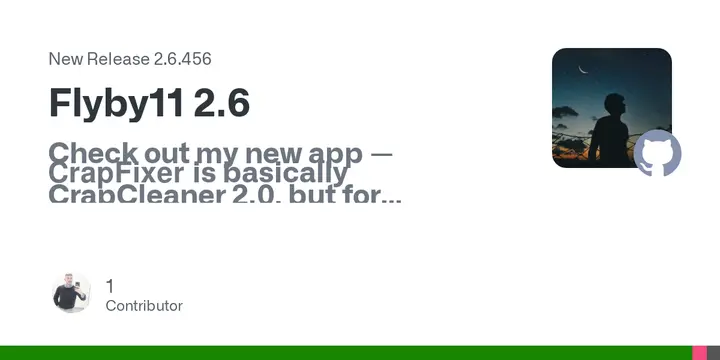Flyby11 2.6
For those who like to push the boundaries, this build adds an experimental upgrade mode.
When you check Enable experimental upgrade mode (bypass compatibility and driver checks), the setup will:
- Bypass system requirement checks (TPM, RAM, Secure Boot, etc.)
- Skip driver compatibility verification
- Attempt to migrate drivers from your current system to the new install
This insider-only feature is perfect if your last upgrade attempt hit a wall due to strict checks. Now you can give it another shot with fewer blockers.
Other issues adressed in the Insider build:
- Added Hebrew language which is now available as a UI language
Thanks to @builtbybel/Flyby11#168 for the contribution!- The "Troubleshoot compatibility issues" option has been reorganized and is now available from the dropdown menu
Warning: This is an experimental feature intended for advanced users. Success may vary depending on your system and drivers.
Note: This mode requires the Flyby11 Insider Asset to be downloaded separately.
If you’re using the standard 2.5 release, this feature won’t be available by default.
Belim has announced the release of Flyby11 2.6, which introduces an experimental upgrade mode that circumvents compatibility and driver checks. This feature enables users to transfer drivers from their existing system to the new installation. The Insider build resolves concerns such as the availability of Hebrew as a UI language and the reorganization of the "Troubleshoot compatibility issues" option. Users of the standard 2.5 release do not automatically include this feature, which requires the separate download of the Flyby11 Insider Asset.