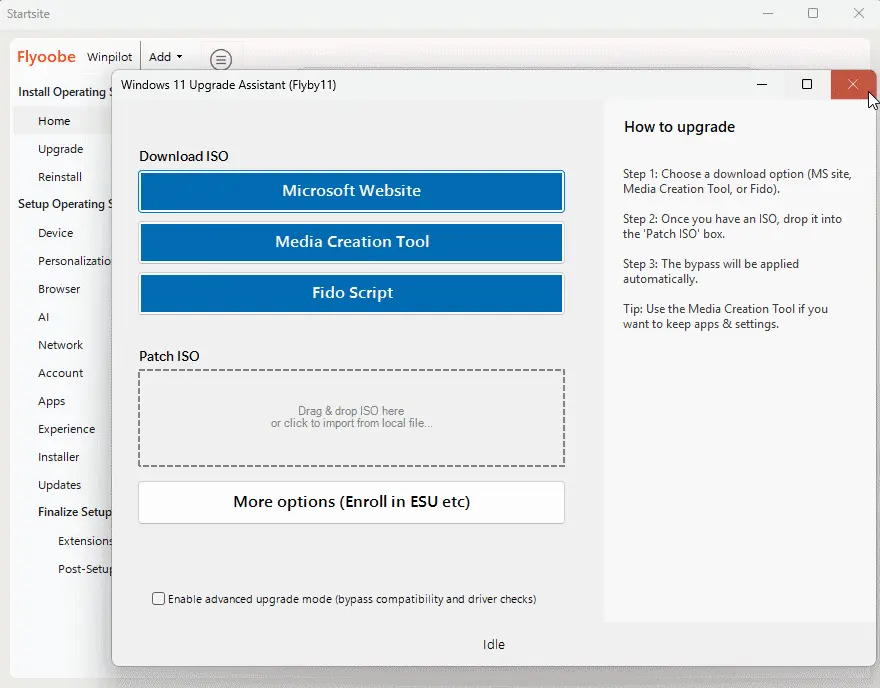Flyoobe 1.30 released
Belim has unveiled a significant update to Flyoobe, its guided setup and upgrade experience for Windows, which makes it possible for users to install the 25H2 version of Windows 11 on unsupported hardware.
This latest release introduces several notable improvements, starting with Winpilot—an intelligent setup assistant designed to guide users through the installation process and provide assistance whenever needed. Winpilot is essentially a local version of Microsoft's cloud-based Autopilot service, aimed at automating the setup experience for Windows devices in the future.
The navigation within Flyoobe has been revamped to adhere strictly to Microsoft's UI guidelines. The menu structure now consists of two distinct sections: "Install Operating System" and "Setup Operating System." This reorganization aims to make it easier for users to navigate through the various stages of the setup process.
Other key enhancements in this release include improved integration with extensions under the "Finalize Setup" section, where they are now organized by category. Additionally, the Post-Setup section has been designated as its own distinct group within this category.
Flyoobe 1.30 also addresses several bugs and issues that had previously caused problems for users. These fixes include resolving a network bug that allowed multiple networks to be marked as connected simultaneously, addressing installer issues that could prevent certain apps from installing correctly, and correcting two minor DPI scaling issues.
Furthermore, the developers have removed test flags used in nightly builds, paving the way for an upcoming release of Flyoobe's next nightly build. The update also includes various small UI fixes and layout adjustments to enhance the user experience, as well as minor efficiency improvements that result in smoother navigation throughout the setup process.
Flyoobe 1.30 (Winpilot)
Flyoobe 1.30 – Guided Setup & Upgrade Experience for Windows Note for returning users