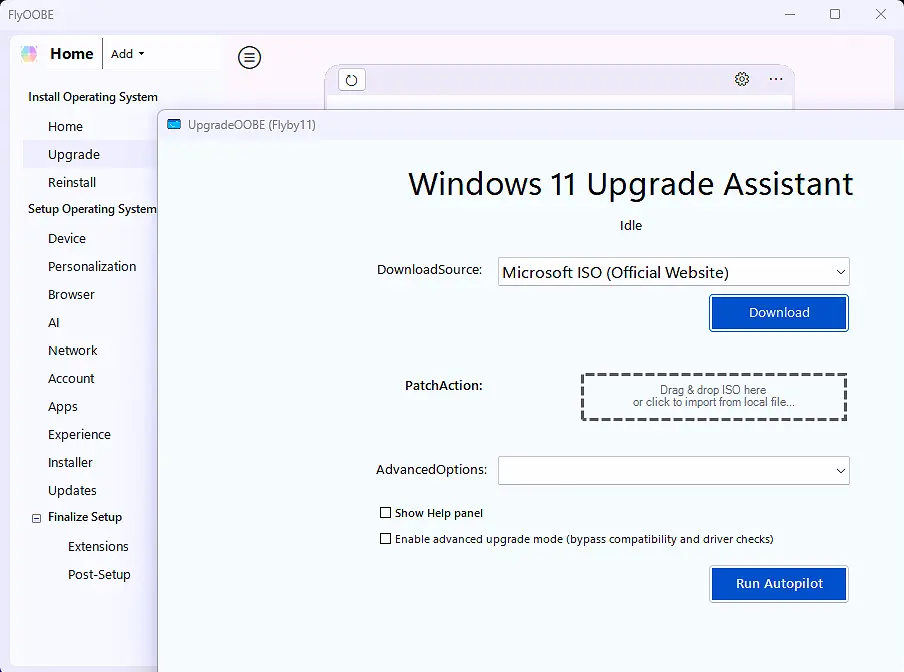FlyOOBE 1.40 released
Belim has unveiled a fresh update for FlyOOBE, the intuitive setup and upgrade tool designed specifically for Windows users. This innovative utility offers an enhanced user experience by allowing people to install Windows 25H2 on unsupported hardware while incorporating numerous exciting features that streamline the installation process.
The latest version of FlyOOBE, 1.40, boasts a revamped UpgradeOOBE/Flyby11 process, now seamlessly integrated with AutoPilot capabilities for an effortless upgrade journey. Users can opt for either a manual three-step approach or take advantage of the streamlined AutoPilot feature, which leads users through every step of the upgrade in just one click.
Not only has FlyOOBE received significant design improvements but also undergone some crucial changes to make it more recognizable and accessible. The application's name is now officially written as "FlyOOBE," with the acronym "OOBE" capitalized for clear readability. This new format visually balances and professionalizes the name, allowing users to effortlessly recognize and remember it.
The developers have merged another valuable tool, Winpilot, into FlyOOBE as a native module. Going forward, Winpilot will no longer be a standalone entity but an integral part of FlyOOBE, continuously evolving to offer an even more comprehensive experience for Windows users.
FlyOOBE now ships with the revised binary name "FlyOOBE" instead of "Flyo.exe," and the company is sticking to this format for marketing purposes to emphasize its connection to the Out-of-Box Experience. The minor fixes and enhancements incorporated into FlyOOBE 1.40 ensure a smoother, more efficient experience for users when navigating the upgrade process.
The latest version of FlyOOBE represents an essential step in refining its capabilities and features while solidifying its position as a go-to tool for Windows enthusiasts.
Builtbybel/FlyOOBE Release FlyOOBE 1.40
Downloads
Version Purpose Features Download FlyOOBE 1.40 Upgrade + OOBE Toolkit • Windows 10 → 11 upgrades
• Full OOBE customization
• Tweaks & debloat tools
• Scriptable setup extensionsDownload Flyoobe
FlyOOBE Nightly Development Build (Latest) • Always up-to-date
• Experimental features
• Updated frequently
• May be unstableDownload Nightly
Flyby11 3.0 (Classic) ️ (deprecated — please switch to Flyoobe)
Upgrade Only • Clean, direct upgrade from Windows 10 to 11
• Bypass hardware checks
• Minimal footprintDownload Flyby11 (Classic)