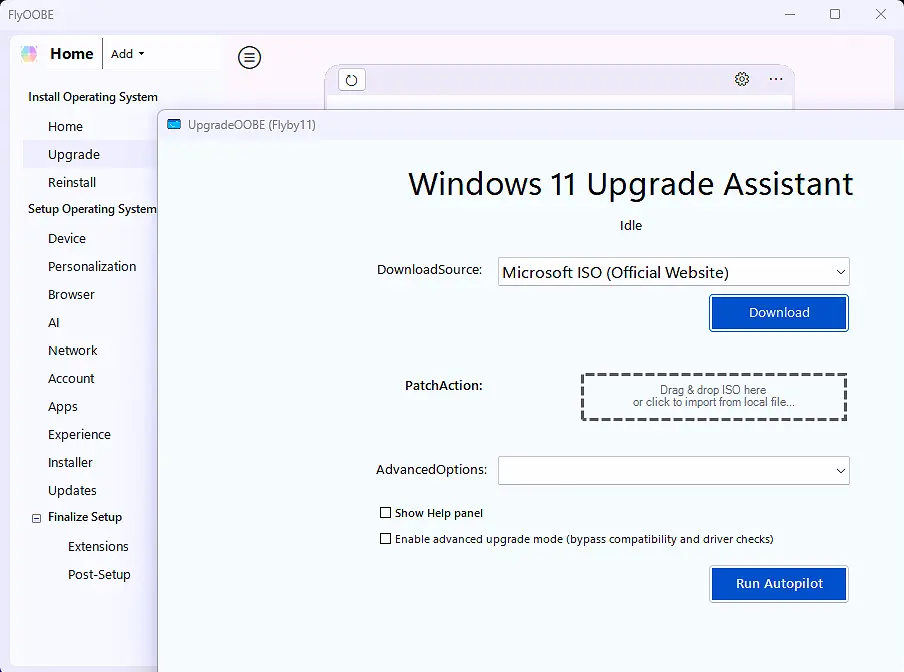FlyOOBE 1.41 released
Belim has rolled out FlyOOBE 1.41, an innovative setup assistant aimed at streamlining the process of installing Windows 11 on hardware that doesn't meet Microsoft's official compatibility requirements.
A key enhancement in this latest release is the introduction of a workaround to bypass the CPU check, which previously restricted the upgrade process (Flyby11) to only those systems with CPUs that passed the compatibility test. Users now have the option to remove CpuCheckNative.dll from the application folder, enabling them to bypass the CPU check and proceed cautiously. FlyOOBE still performs this check during the upgrade process, but certain scenarios may allow for its skipping.
FlyOOBE 1.41 also introduces a redesigned update checking mechanism, now located on GitHub Pages. This new setup not only facilitates seamless updates in the future but also paves the way for providing informative guides and additional documentation to users.
Several critical bugs have been addressed in this release, including an issue that prevented the Installer OOBE Page from accurately updating the progress bar during app installation. Additionally, we have resolved a bug that affected the Apps OOBE Page (Debloater), ensuring it now accurately reflects progress during app uninstalls.
Furthermore, several input dialog windows within FlyOOBE have undergone redesign and improvement to enhance the overall user experience. The utility's bloatware and installer signatures have also been updated, alongside numerous minor fixes and enhancements aimed at refining its performance and functionality.
builtbybel/FlyOOBE Release FlyOOBE 1.41
Downloads
Version Purpose Features Download FlyOOBE 1.41 Upgrade + OOBE Toolkit • Windows 10 → 11 upgrades
• Full OOBE customization
• Tweaks & debloat tools
• Scriptable setup extensionsDownload FlyOOBE
️ Donate
FlyOOBE Nightly (Currently not available) Development Build (Latest) • Always up-to-date
• Experimental features
• Updated frequently
• May be unstableDownload Nightly
Flyby11 3.0 (Classic) ️ (deprecated — please switch to Flyoobe)
Upgrade Only • Clean, direct upgrade from Windows 10 to 11
• Bypass hardware checks
• Minimal footprintDownload Flyby11 (Classic)