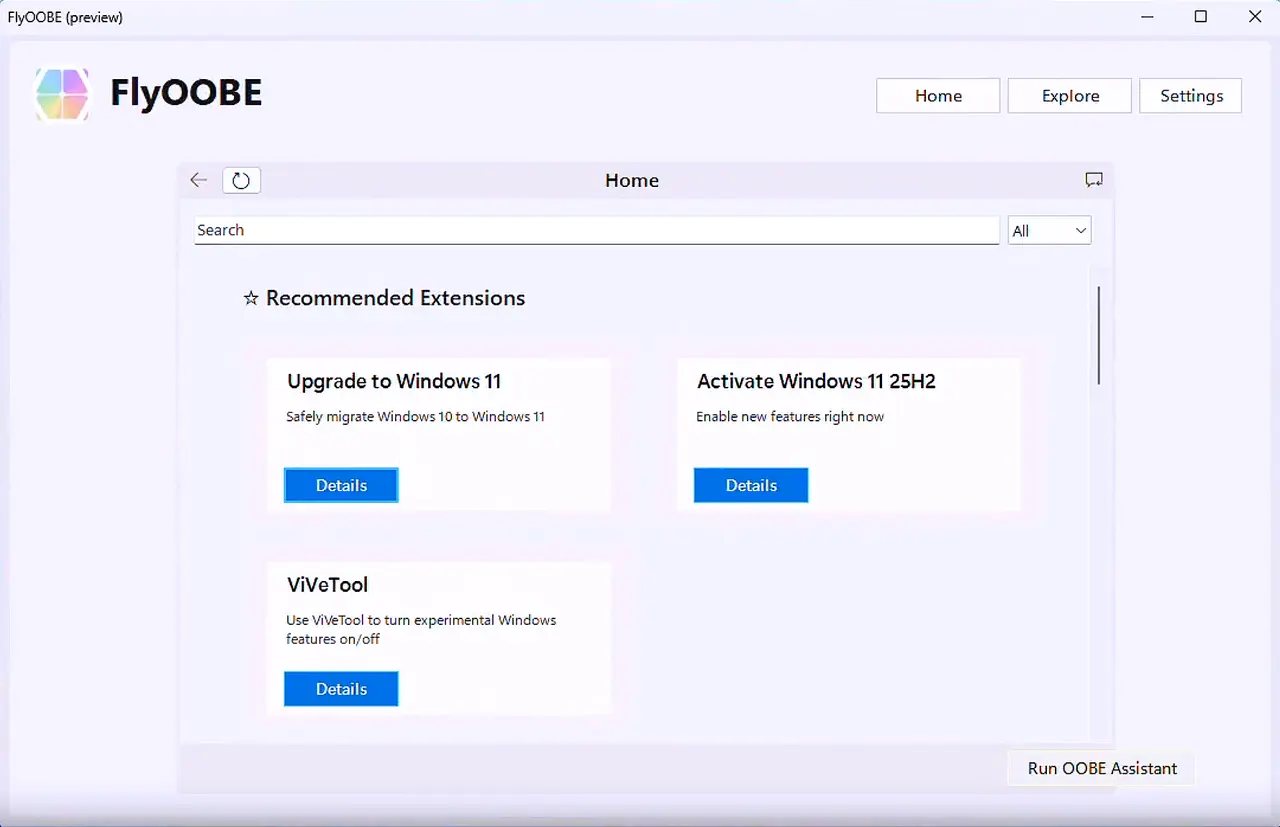FlyOOBE 2.0 Preview 2 released
Belim has consistently strived to enhance the often tedious process of Windows setup. Now, he made another significant step: the second preview of FlyOOBE v2.0 is available.
It wasn't just about fixing basic setup tasks initially; it was a simple assistant to get you started. But that's evolving fast. The team behind it has transformed this tool into something much more interesting: a powerful customization platform for Windows 11 OOBE (out-of-box experience). This edition isn't just an update but a fundamental shift towards giving users far more flexibility than before.
The changes start with the look and feel. FlyOOBE v2.0 Preview features a modern interface designed for simplicity. It tackles what can sometimes feel like a messy process by presenting options in a cleaner way. Forget navigating through dense menus or drowning in settings; this version aims to make the initial steps much more digestible.
Underneath that nicer surface, things are even more significant. The extension system gets an upgrade, with better organization and navigation tools integrated directly into the hub. Plus, you'll now find helpful features like global search woven throughout the experience, making control updates easy wherever they happen. There's a smart home dashboard too; it helps organize everything but also throws in some relevant recommendations to guide users through useful setup pages or extensions.
This smoother operation isn't just cosmetic. The app has been significantly refactored internally, shifting to asynchronous processing for many functions. Search queries and filtering no longer hang the whole UI; they're quick and responsive like a modern website would handle it. A browser-like back button system uses history tracking to make navigating through setup screens much more intuitive.
You also get more control over what you've added or used. Uninstalling extensions is straightforward, just like managing any software on your PC. And there's even a new activity monitor that keeps track of everything happening during setup, potentially offering context-sensitive help for supported tools as you work.
Finally, addressing the technical side, the UI now handles high-resolution displays better than ever, showing everything crisp and clear. Plus, Belim hasn't forgotten about those small annoyances; performance tweaks and fixes have been put in place across this preview release to make things generally snappier and more reliable.
And they're still rolling out improvements: an updated logo is already visible inside the app!
Release FlyOOBE 2.0 Preview-2
This build is an early preview of FlyOOBE v2.0.
Version Purpose Features Download FlyOOBE 2.0 PREVIEW Upgrade + OOBE Toolkit • Windows 10 → 11 upgrades
• Full OOBE customization
• Tweaks & debloat tools
• Scriptable setup extensionsDownload FlyOOBE
️ Donate
FlyOOBE Stable (1.51) Stable Build (Latest) • Always up-to-date Download Stable