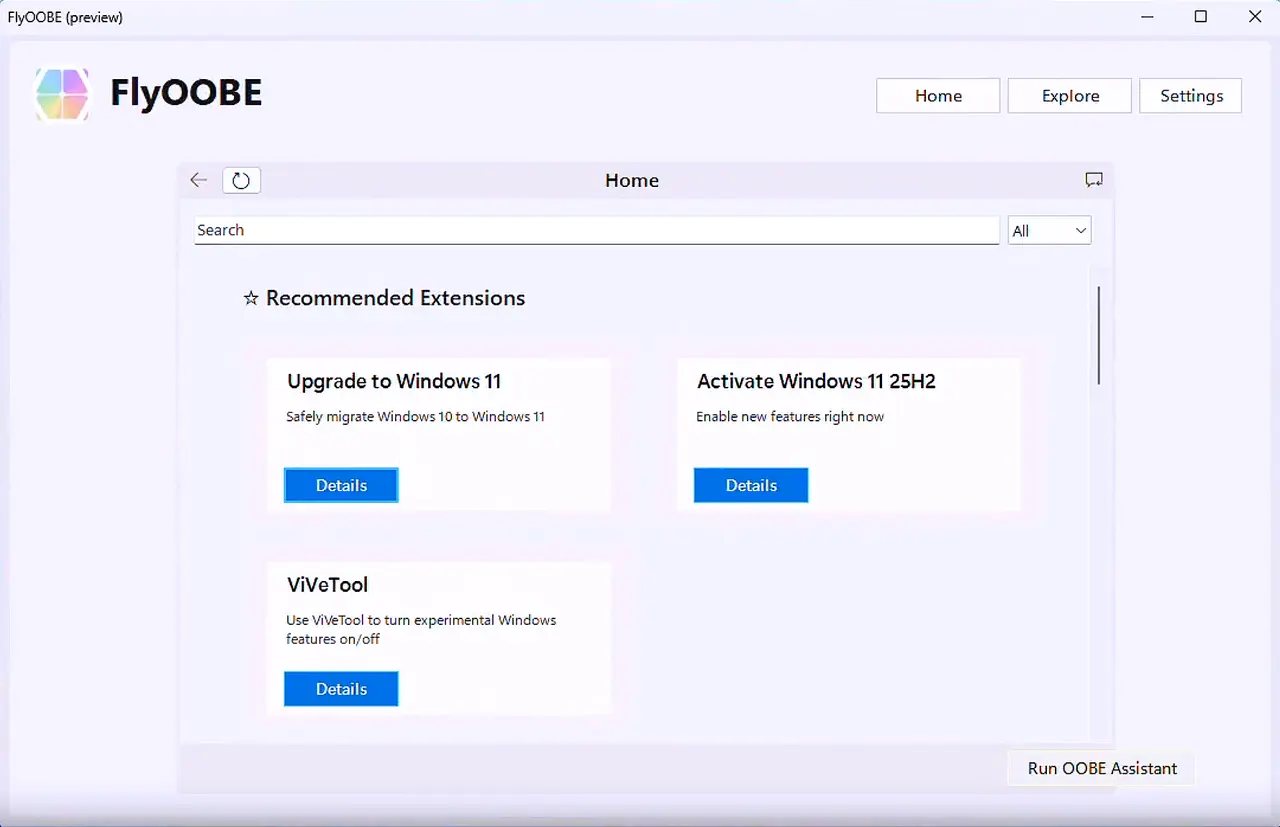FlyOOBE 2.0 released
Belim has finally released FlyOOBE 2.0, the long-awaited successor to its original OOBE (Out-of-Box Experience) setup assistant. This is not merely a superficial update; it represents a true progression of the platform, expanding the capabilities of initial Windows configuration.
The core shift is becoming an all-in-one ecosystem. Powered by a modular engine, FlyOOBE now incorporates mini-apps directly inside its main application. This allows users to harness customization, automation, and personalization tools right when they install Windows 11 or even before if they use the pre-flight setup checks.
Interestingly, some OOBE pages have already transformed into fully featured applications within this new framework. Think of Dumputer or CoTweaker; these familiar names might ring a bell for longtime users who remember them as standalone tools before FlyOOBE was around.
Given it's essentially a fresh start, the improvements are substantial and clear from day one. The interface feels cleaner, the system is smarter, and everything is more unified than ever. It's slowly establishing itself not just as an aid, but as a central hub for tweaking and managing the Windows experience, useful whether you're a deep-dive enthusiast or just trying to get through basic setup.
On the surface, FlyOOBE 2.0 presents a streamlined interface designed specifically to help new users navigate their first bootstrapping steps more easily. The application itself runs faster and responds quicker, with noticeably shorter load times and smoother resource handling, which is always welcome news for those using large-screen setups or high-DPI displays.
A major under-the-hood overhaul involves the extensions system itself. It now features a revamped filtering mechanism, complete with categories that can be easily toggled via dropdown menus. And look at this little guy: FlyOOBE has swapped its logo for a new app icon, a friendly, buzzing little bee designed to make things feel less technical and maybe even bring a tiny smile.
Beyond the visible changes, there's a powerful restructuring happening. Much of the code is now refactored, and the platform leans heavily on asynchronous processing. This means search operations, filtering tasks, or loading extensions won't freeze your screen; it's a definite usability win for everyone, especially those pushing pixels with high-resolution screens.
Navigation has also been improved significantly. Instead of simply clicking back, a comprehensive stack-based history system has been implemented. You can navigate backward through previous pages like you would browsing the web, much cleaner and less chaotic than before.
Extensions included by Belim are no longer permanent fixtures. They're fully uninstallable, just like ones you added yourself. Plus, there’s a new native activity monitor running in the background that tracks system events as they happen, offering advantageous context for extensions whenever it makes sense to jump in with guidance.
The entire indexing approach has been rebuilt too, using metadata now. This change isn't just beneficial for search within FlyOOBE itself; it means tools like Flyby11 become much easier to find and access via simple keyword searches, even if they're not immediately visible options.
Finally, the settings menu has caught up with current trends by incorporating a modern Copilot-inspired interface theme (though that specific feature hasn't been rolled into this release). And let's be honest, dozens of minor tweaks and quality-of-life updates have simply made FlyOOBE 2.0 feel more polished overall.
For Windows users aiming for that perfect setup or just looking to manage their system better from the start, FlyOOBE 2.0 feels like a substantial step forward, offering real power wrapped in surprisingly approachable design.
Release FlyOOBE 2.0 is here! · builtbybel/FlyOOBE
FlyOOBE – Guided Setup & Upgrade Experience for Windows
Version Purpose Features Download FlyOOBE 2.0 Upgrade + OOBE Toolkit • Windows 10 → 11 upgrades
• Full OOBE customization
• Tweaks & debloat tools
• Scriptable setup extensionsDownload FlyOOBE
️ Donate
FlyOOBE Nightly Development Build (Latest) • Always up-to-date
• Experimental features
• Updated frequently
• May be unstableDownload Nightly
Flyby11 3.0 (Classic) ️ (deprecated — please switch to Flyoobe)
Upgrade Only • Clean, direct upgrade from Windows 10 to 11
• Bypass hardware checks
• Minimal footprintDownload Flyby11 (Classic)