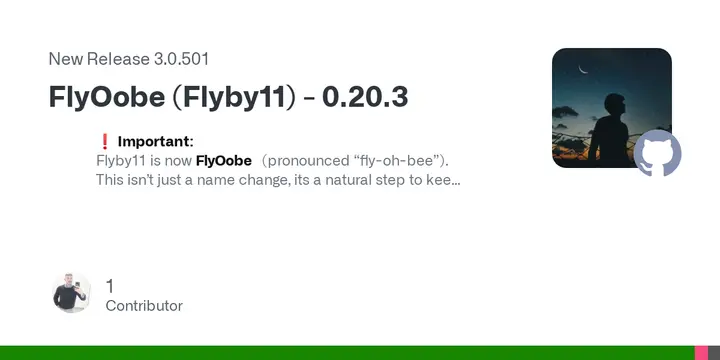FlyOobe (Flyby11) - 0.20.3
Important:
Flyby11 is now FlyOobe (pronounced “fly-oh-bee”).
This isn’t just a name change, its a natural step to keep the app working and updated well beyond Windows 10.
FlyOobe helps you get through setup and customization easily. No ending here, just moving forward.What does OOBE mean?
OOBE stands for “Out-Of-Box Experience” basically what you see when you first start Windows.
This isn’t a huge revolution, just a natural evolution so the app can keep up with all the new features and continue helping you upgrade and set up Windows 11 better than ever.FlyOobe is here - Flyby11 lives on!
Flyby11 was never just a one-time upgrade tool, it was a mission: to bring Windows 11 to unsupported PCs. But what happens after the upgrade? Flyby11 deserved to evolve, and now it has.
Over the past few days, Ive been building a new OOBE experience (my own platform, OobeLux) and Flyby11 is now deeply integrated into it.
The result? Something like Frankenstein's monster (but way more helpful): FlyOobeFlyOobe doesnt just help with the upgrade anymore. If you're already on Windows 11 (with or without Flyby11), this app still has a job to do. It helps you fully set up and customize your system after the upgrade from personalization, account setup, app tweaks, Windows updates, debloating, UI & experience tuning, and more... (We're talking about things Microsoft hides from you in the OOBE and doesnt let us do right away)So, what does this mean for you? If you’re not on Windows 11 yet, go ahead and upgrade first. Then come back to the FlyOobe app and do the real Windows 11 OOBE!
So, FlyOobe is basically Flyby11 version 4.0 (even if the app version got reset internally) and at first it just helps you upgrade to Windows 11. If you click the "Next >" button, you can continue setting up your Windows 11. Of course, the app also supports Windows 10. FlyOobe is way smarter than Flyby11 release 3.0. Compatibility checks are done automatically in the background, and you can even ask Copilot for help directly if you want.
Flyby11 has been rebranded as FlyOobe (pronounced "fly-oh-bee") to guarantee its functionality and updates beyond Windows 10. The application is now thoroughly integrated into the new "Out-Of-Box Experience" (OOBE), known as OobeLux, which features Flyby11. FlyOobe assists users in configuring and personalizing their systems post-upgrade. This includes account setup, application adjustments, Windows updates, debloating, and fine-tuning the user interface and overall experience, among other features. The application is compatible with Windows 10 and demonstrates enhanced intelligence compared to Flyby11 release 3.0. It features automatic compatibility checks that operate in the background, and users can directly request assistance from Copilot. FlyOobe represents a natural progression from Flyby11, enabling users to maintain access to the application following their upgrade to Windows 11.