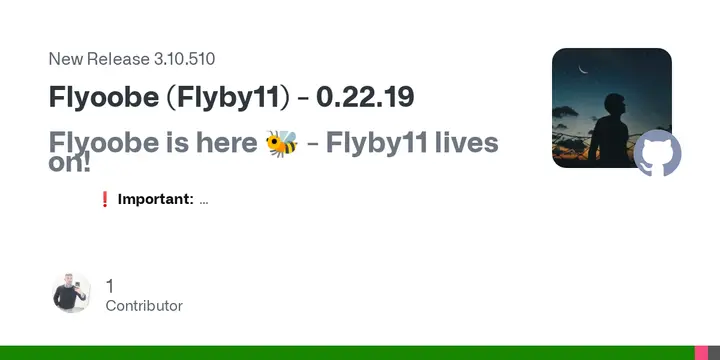Flyoobe (Flyby11) - 0.22.19
What’s New?
Flyby11 was never just a one-time upgrade tool, it was a mission: to bring Windows 11 to unsupported PCs. But what happens after the upgrade? Flyby11 deserved to evolve, and now it has. Over the past few days, Ive been working on a smarter post-upgrade experience, building my own OOBE platform and integrating Flyby11 into it.
The result? Something like Frankenstein’s monster (but way more helpful): Flyoobe.
Flyoobe doesn’t just help you upgrade to Windows 11 (even on unsupported hardware). It also supports everything after the upgrade, the things Windows usually hides or rushes you through. It walks you through a more complete and customizable Out-of-Box Experience (OOBE).FlyOobe is essentially Flyby11 version 4.0 (even if the version number was reset internally). The core upgrade tool is still there helping you move to Windows 11. Click the “Next >” button and continue setting up your Windows 11. The app also supports Windows 10.
Flyby11 helped you reach Windows 11. FlyOobe helps you own it
Improvements & Fixes
- Improved upgrade logic for bypassing Windows 11 requirements
- Automatic compatibility checks before ISO selection
- New hybrid UI with dark main window and a light sidebar. Drop a comment: full dark, back to light, or keep the hybrid look?
- More intelligent handling of setups with and without Internet
- Hundreds of fixes, cleanups, and refinements under the hood
- Windows 10 ESU enrollment feature unlocked
- Clippy was killed. Again.
- The old FAQ was removed (a new one will appear in the repo soon)
- Localizations are currently offline because they no longer fit with the core features. I still need to figure out how to move forward with this
OOBE coverage includes:
- Region and language settings
- Keyboard layout
- Internet connection (or offline setup)
- Account creation (Microsoft / local)
- Privacy and telemetry controls
- Personalization: wallpaper, theme, taskbar layout
- Device naming
- Pre-installed app cleanup (debloating)
- Windows updates and tweaks
- Copilot integration - ask for help any time during setup
In the Pipeline
- ISO preparation for supported PCs – Clean processing without bypass needed
- Bypass patching directly from ISOs – Not just from mounted drives anymore
Classic Flyby11 updated to 3.10.510
- Added Portuguese (Brazil)
- Added Korean
- Added Dutch
- Updated Hungarian
In the assets, you'll now find the successor FlyOobe as well as the current Flyby11 version 3.0 (classic)
Belim has released Flyoobe 0.22.19, a tool designed to help users upgrade to Windows 11 on unsupported hardware. It now supports everything after the upgrade, including the things Windows usually hides or rushes users through. Flyoobe is essentially Flyby11 version 4.0, with improvements such as improved upgrade logic, automatic compatibility checks before ISO selection, a new hybrid UI with a dark main window and a light sidebar, intelligent handling of setups with and without internet, hundreds of fixes, cleanups, and refinements, and unlocked Windows 10 ESU enrollment feature. The app covers various aspects of the Out-of-Box Experience (OOBE), including region and language settings, keyboard layout, internet connection, account creation, privacy and telemetry controls, personalization, device naming, pre-installed app cleanup, Windows updates, and copilot integration.