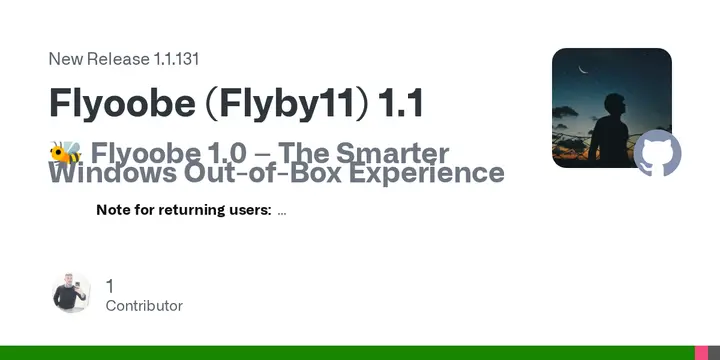Flyoobe (Flyby11) 1.1 has been released and comes with new features including clearly organized setup steps, automatic identification of Windows 11 users, and the integration of Rufus or native options for a streamlined Windows 11 installation. Flyby11 and Flyoobe will consolidate into a unified project in an upcoming release, featuring code enhancements and refinements. The complete Flyoobe source will be released following the merger.
Flyoobe (Flyby11) 1.1
What’s new in Flyoobe 1.1
- The setup steps are now neatly displayed right inside the UI wrapper, giving you an at-a-glance overview of the entire process
- Flyoobe now automatically detects if you’re already on Windows 11 (for example, if you upgraded from Windows 10) and lets you apply all customizations directly from a single interface inside Flyoobe. This feature was originally planned for the recently released final version 1.0, but I didn’t manage to get it in on time.
Teaser for the next version:Potential integration of Rufus or native options for a truly fresh, clean Windows 11 install
- Heads up: Flyby11 and Flyoobe will be merged into a single project in an upcoming release, along with further code cleanups and improvements. I’ll drop the full Flyoobe source once both projects are merge, so right now itas just a bit too messy, and Ive still got time for some refactoring