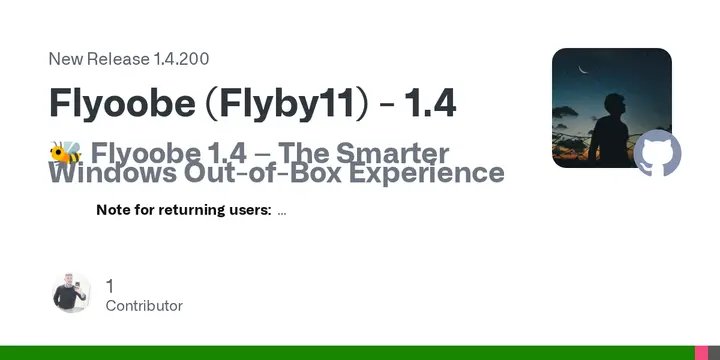Flyoobe (Flyby11) - 1.4
What’s new in Flyoobe 1.4
- The executable now goes by flyo.exe (think “fly/start”) – your launchpad into the app
- Added a brand-new little helper called spot.exe. I always found it annoying to hunt down tools during Windows 11 setup via the Start menu or Run dialog. Spot fixes that: it surfaces the most important locations/tools and even doubles as a mini help center for Flyoobe. Type Help and you’ll instantly see key GitHub issues. (Spot =
/radar.) Launch it by clicking the search icon in the top right.
- Added support for Windows 10 Consumer ESU enrollment (with or without a Microsoft account) via the legendary abbodi1406 ConsumerESU script → https://github.com/abbodi1406/ConsumerESU
- Further UI polish for the Bee UI
- Refactored numerous OOBE views for a cleaner structure and easier maintenance.
Check out the small intro video to get a feel for the new features.
We're also approaching the final stretch: soon Flyby11 will be fully merged into Flyoobe. Don't worry – Flyby11 will still live on as a standalone “classic” version, but the main project will move forward under Flyoobe.
My original plan was to do this with the official end of Windows 10 support, but I’ll likely move it up a bit earlier.
Development is moving fast right now – partly because Im on vacation and just cant stop coding
Funny enough, after being at odds with Microsoft for so long, I'm actually happy if as many people as possible make the jump to Windows 11 – and if Flyoobe can help make that first setup less painful
Belim has released Flyoobe 1.4 with a range of new features, including the introduction of a new executable named flyo.exe, a helper application called spot.exe, support for Windows 10 Consumer ESU enrollment through the abbodi1406 ConsumerESU script, and enhancements to the user interface for the Bee UI. The primary project will proceed under Flyoobe, while Flyby11 will continue to operate as an independent "classic" version.