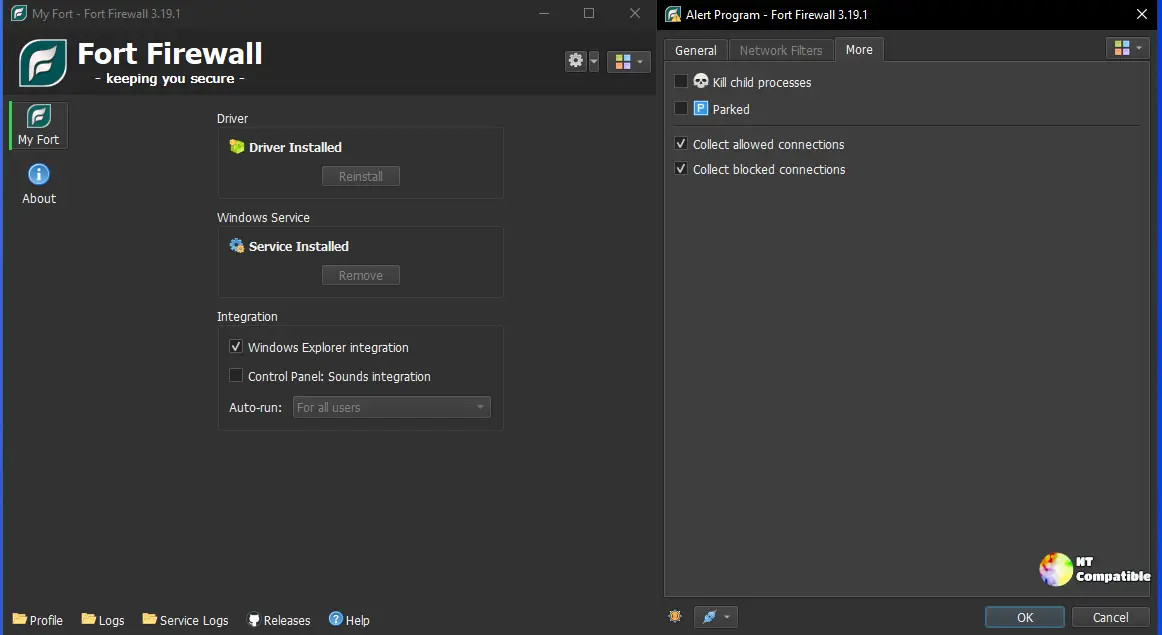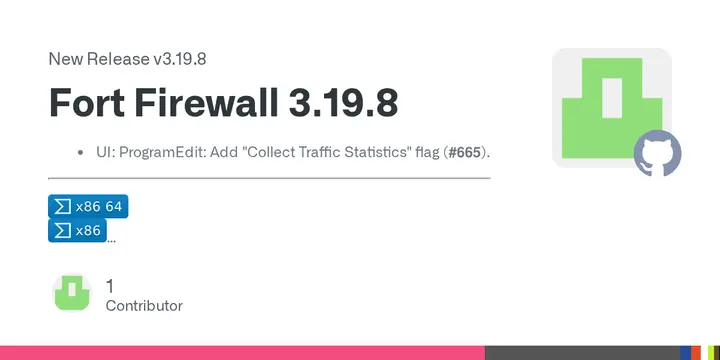Fort Firewall 3.19.8 released
Fort Firewall 3.19.8 has been officially released, marking another significant update to this powerful and feature-rich security solution designed specifically for Windows 7 and later operating systems.
Characterized by its perfect balance of simplicity and robustness, Fort Firewall has become a preferred choice among users seeking an effective firewall solution that meets their needs without overwhelming them with complex settings. This versatile tool is capable of providing fine-grained network control, allowing users to create customized rules for individual applications or global settings based on specific addresses, ports, protocols, and more.
One of the key strengths of Fort Firewall lies in its flexibility and versatility. Users can leverage wildcards in application path names to apply rules to multiple related applications at once, making it easier to manage complex network configurations. Additionally, the firewall includes parent process-based rules, which enable users to set policies based on the processes spawned by other programs. This ensures that all relevant activities are accounted for and secured.
Furthermore, Fort Firewall also supports filter options based on SvcHost.exe service names, allowing users to identify and block malicious services that may be hiding behind legitimate ones. Moreover, this firewall solution provides advanced features such as speed-limiting application groups, which can help prevent bandwidth hogging by specific applications or user accounts.
To further enhance its capabilities, Fort Firewall also offers an integrated blocklist system called "Zones," which enables users to quickly and easily block traffic from known malicious sources. This feature is especially useful for protecting against common threats such as phishing and malware attacks.
In addition to these features, Fort Firewall also includes built-in functionality for tracking traffic statistics, providing users with valuable insights into their network usage patterns. The firewall's graphical display of bandwidth consumption makes it easy to identify areas where optimization is needed, helping users make informed decisions about how to manage their network resources more efficiently.
At its core, Fort Firewall uses a special driver that works with the Windows Filtering Platform (WFP), allowing it to connect smoothly with the operating system and perform well. This cutting-edge technology allows for efficient and effective filtering of network traffic without compromising system stability or security.
The latest update to Fort Firewall 3.19.8 includes enhancements to its user interface, specifically in the ProgramEdit feature, where a new "Collect Traffic Statistics" flag has been added. This addition further simplifies the process of tracking and analyzing network usage patterns, providing users with even greater insights into their system's performance.
Release Fort Firewall 3.19.8
UI: ProgramEdit: Add "Collect Traffic Statistics" flag (#665).