Fort Firewall 3.19.9 released
Fort Firewall is a very advanced and feature-rich security solution made just for Windows 7 and later operating systems. The release of version 3.19.9 was a big update for it. This powerful tool is designed to find the perfect balance between simplicity and strength, giving users a firewall solution that works for them without making them feel overwhelmed by complicated settings.
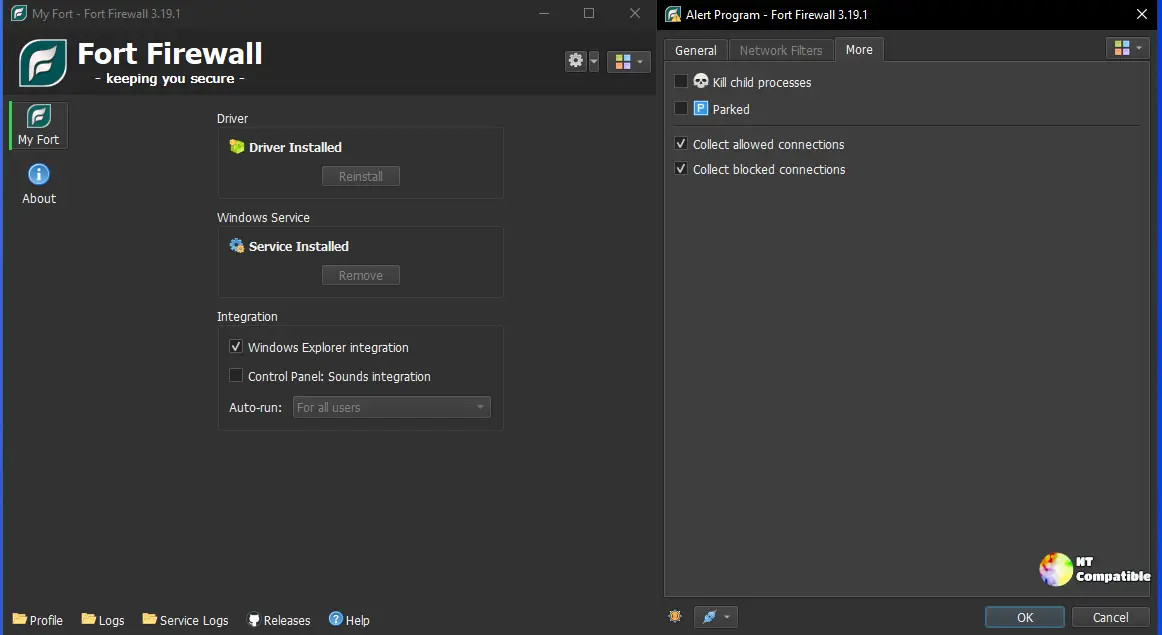
One of Fort Firewall's best features is how flexible and adaptable it is. The tool lets users use wildcards in application path names to apply rules to multiple related applications at the same time. This makes it much easier to manage complex network configurations. Also, the addition of parent process-based rules lets users set policies based on processes that other programs start. This makes sure that all relevant activities are tracked and protected.
In addition, Fort Firewall has many advanced features that protect users' networks from possible threats. The tool lets users filter based on SvcHost.exe service names, which lets them find and block harmful services that might be hiding behind real ones. The speed-limiting application groups feature also stops certain applications or user accounts from using too much bandwidth. The built-in "Zones" blocklist system lets users quickly and easily block traffic from known bad sources.
The fact that Fort Firewall has built-in tools for tracking traffic statistics is another intriguing feature. This feature provides users useful information about how they use their network, which helps them make smart choices about how to better manage their network resources. The graphical bandwidth usage display simplifies the identification of areas requiring improvement.
The core of Fort Firewall is a special driver that works perfectly with the Windows Filtering Platform (WFP). This lets you filter network traffic quickly and effectively without putting the stability or security of the system at risk. This cutting-edge technology makes sure that users can be sure their network is safe from possible threats while also keeping it running at its best.
The most recent update to Fort Firewall, version 3.19.9, adds several important features, such as better user interface features. The new release has a way to turn off command line management, fixes for problems with windows closing, and better parsing of rules with multiple applications separated by a vertical bar ('|'). These updates show that Fort Firewall is still committed to giving users a strong and dependable security solution that meets their changing needs and wants.
You can download the new release from the GitHub page here.
