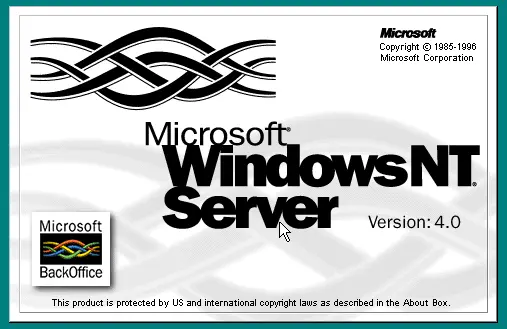Chris Jones published a tutorial about how to install Windows NT 4.0 Server on a current Proxmox installation. The required tools include Proxmox Virtual Environment, Realtek 8139 Network Card drivers, LSI 53C895A SCSI controller drivers, Windows NT 4 Service Pack 6 High Encryption version, Universal VBE Video Display Driver, and VMware Tools 3.5.0 ISO.
How to Install Windows NT 4 Server on Proxmox
What?
Windows NT 4 doesn't virtualise well. This guide shows how to do it with Proxmox with a minimal amount of pain.
Why?
I never got to use it and I only have so much room for old computers.
You Will Need
Proxmox Virtual Environment
Windows NT 4 Server ISO
Realtek 8139 Network Card drivers converted into an ISO file.
LSI 53C895A SCSI controller drivers converted to a floppy image.
Windows NT 4 Service Pack 6 High Encryption version. WinWorld offers the high encryption version of the installer but the standard encryption version of SP6 so it refuses to install. That is why I grabbed SP6 from archive.org instead.
Universal VBE Video Display Driver converted to an ISO. I used the beta 2015.01.01 version.
VMware tools 3.5.0 ISO (for the vmmouse driver).
How to Install Windows NT 4 Server on Proxmox | The Pipetogrep Blog