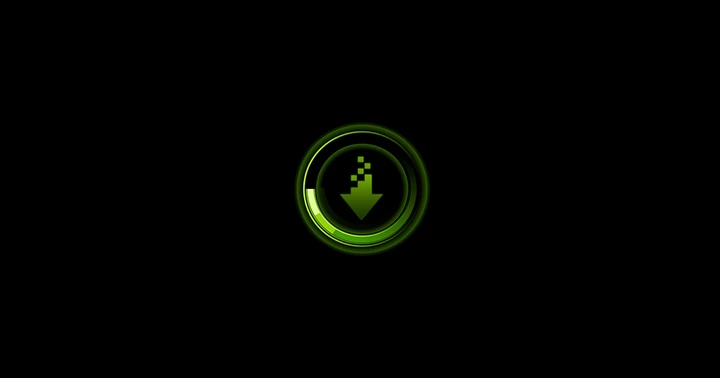NVIDIA has released a new GeForce Game Ready Driver 580.88 for Windows 10 64-bit and Windows 11, providing the best gaming experience for new games supporting DLSS 4 technology. It addresses several gaming bugs, including lower performance in Marvel's Spider-Man Remastered, artifacts in World of Warcraft, and micro-stutters in Cyberpunk 2077. The driver also fixes general bugs such as black dots on reference images, display mode changes blocked on Advanced Optimus systems, missing GPU scaling options in the NVIDIA Control Panel, and issues with Windows Photos and NVIDIA Smooth Motion.
GeForce Game Ready Driver 580.88
Although GeForce Game Ready Drivers and NVIDIA Studio Drivers can be installed on supported notebook GPUs, the original equipment manufacturer (OEM) provides certified drivers for your specific notebook on their website. NVIDIA recommends that you check with your notebook OEM for recommended software updates for your notebook.
Game Ready for Mafia: The Old Country
This new Game Ready Driver provides the best gaming experience for the latest new games supporting DLSS 4 technology including Mafia: The Old Country and Clair Obscur: Expedition 33.
Fixed Gaming Bugs
- Marvel’s Spider-Man Remastered: Lower performance after updating to R575 drivers [5412725]
- World of Warcraft: Artifacts when ray tracing is enabled [5273429]
- Starcraft Remastered: Objects may display slight artifacts [5162957]
- Cyberpunk 2077: Micro-stutter may be observed when VSYNC is enabled [5243668]
- JX Online 3: Artifacts may appear on the water surface [5247344]
- 32-bit games crash when using DXVK translation layer during startup [5252103]
- Control: game may crash when ray tracing is enabled [5261356]
- Battlefield 2042: Random square and flickering artifacts during gameplay [5284105]
- ABZU: Corruption observed in the water [5330078]
- EA Sports FC 25: General stability issues [5331630]
- Dirt 5: Game crash on startup [5349426]
Fixed General Bugs
- Blender: Black dots on reference image [5339988]
- Cloudflare WARP: Display mode change blocked on Advanced Optimus systems [5368524]
- GPU scaling option is missing from NVIDIA Control Panel / NVIDIA App when DSC monitor connected [5156168]
- Windows Photos: Trimming a video may cause the colors to be changed [5158063]
- GPU video memory runs at slightly lower speed after enabling NVIDIA Smooth Motion [5370796]
- For some systems running hybrid graphics mode, dGPU may not go to sleep [5232857]
- Samsung 57" Odyssey Neo G9: Momentary flicker may be observed when resizing window [5243530]
- LGE 27GX790A-B: Blank screens when running in DisplayPort 2.1 mode with HDR [5334029]