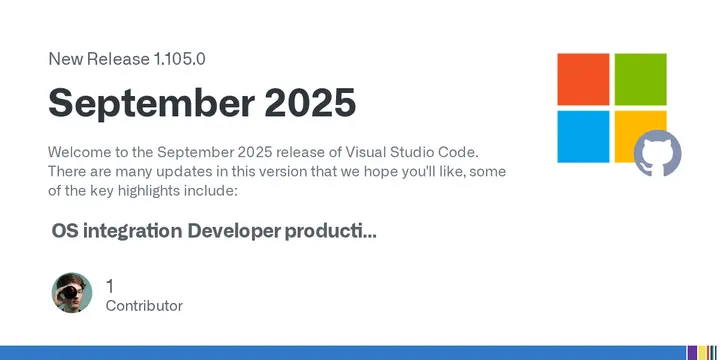Visual Studio Code 1.105.0 (September 2025) released
The September 2025 release of Visual Studio Code is a big step forward for this popular integrated development environment (IDE). This big update is meant to make things better for users and help developers get more done. It's an exciting time for both experienced professionals and new ones.
One of the best things about this release is how well it works with the operating system. Users of macOS devices can now use native authentication, which makes logging in easier and switching between apps less of a hassle. Furthermore, a new notification system has been added to let developers know when tasks are done and when someone has responded to a chat without them having to keep an eye on the interface all the time.
Another important new feature is the AI-assisted tool for resolving merge conflicts. This lets users use AI to resolve conflicts and better manage their code changes. This new feature lets developers spend less time on boring, manual editing and more time on higher-level tasks.
Many improvements in the new version aim to provide users with enhanced control and customization options. For instance, the introduction of new agent tools has simplified the process of installing MCP servers. These tools let users install these servers directly via the MCP marketplace. Furthermore, fully qualified tool names are now supported, which helps avoid naming conflicts that can happen when working with more than one source.
User control over prompt files and custom chat modes has been improved to make it easier to work with existing tools and workflows. This improvement lets developers customize their experience to meet their specific needs, which makes it more flexible and adaptable.
There have also been some changes to the chat user experience, such as the addition of OS notifications for chat responses. These alerts let users know about updates while they work on other things, which cuts down on distractions and boosts overall productivity.
A new "chain of thought" feature has been added to show how the model is thinking during chats. This makes it easier for developers to understand and fix suggestions. Users can now also see recent chat sessions, which makes it easier for them to pick up where they left off in previous conversations.
The agent sessions view has been improved, giving you a single place to manage both local and remote coding sessions. The UI has also been updated to improve user navigation.
To make the development experience even better, tasks that take a long time to finish now send OS badge notifications when they are done. This keeps users up to date without them having to constantly monitor the interface. Terminal features have also been improved to include the ability to automatically respond to prompts and permanent titles for task terminals.
Users can now sign in with their Apple accounts, which makes things easier and more flexible. The editor now has a built-in MCP marketplace that makes it easy for users to browse and manage MCP servers right from the editor.
These changes have also enhanced accessibility features. For example, a streamlined version of PSReadLine has been turned on to make it easier for screen readers to work with, and chat progress updates are now more detailed. The editor experience has also gotten better because you can now change default shortcuts and stop changes that only add whitespace.
Developers will like the better tools for running tests with coverage reporting and the fact that they can add context from old files right into chat conversations. These big updates are meant to make the development environment more efficient and streamlined so it can better meet the changing needs of its users and make Visual Studio Code a leader in the IDE space.
Download
Windows: x64 Arm64Mac: Universal Intel silicon
Linux: deb rpm tarball Arm snap
You can get the source code from the GitHub page below:
VS Code Release September 2025
Welcome to the September 2025 release of Visual Studio Code. There are many updates in this version that we hope you'll like, some of the key highlights include:
OS integration Developer productivity Agent tools Get notified about task completion and chat responses
Show moreResolve merge conflicts with AI assistance
Show moreInstall MCP servers from the MCP marketplace
Show moreNative authentication experience on macOS
Show morePick up where you left off with the recent chats
Show moreUse fully-qualified tool names to avoid conflicts
Show more