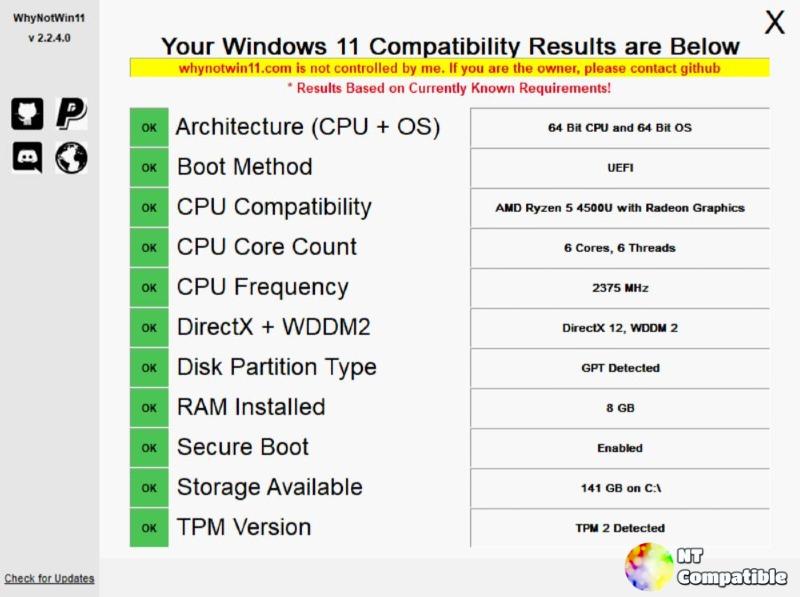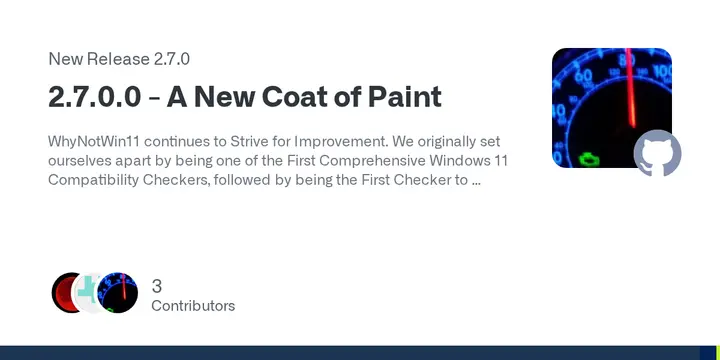WhyNotWin11 2.7.0.0 released
A new version of WhyNotWin11, a comprehensive Windows 11 compatibility checker, has been released. The latest update, version 2.7.0.0, includes various improvements and features that enhance its functionality.
One of the notable additions to this release is the detection script, which not only identifies why your PC isn't Windows 11 release ready but also performs update checks. This feature ensures that users stay informed about any pending updates required for their system to meet the Windows 11 compatibility standards.
WhyNotWin11 continues to evolve and set itself apart from other compatibility checkers by releasing full Windows PE support, making it a pioneering tool in this field. The developers have also significantly improved GPU and CPU detection speeds, which is essential for users who rely on these components for their computing needs.
The new version includes an innovative approach to detecting GPU names by matching them with known DirectX 12 FL12 GPUs first, followed by a slower wait for dxdiag if the initial match fails. This enhancement has resolved issues related to DirectX 12 FL12 detection on Windows 8/8.1 and Windows PE systems. Additionally, the lists of supported GPU names are automatically updated from GitHub, ensuring that users have access to the latest information.
CrystalDiskInfo and Mark enthusiasts will be thrilled with the advanced theming capabilities introduced in version 2.7.0.0. This feature, referred to as "2.0 Themes," allows for more customization options, including text colors, background image support, and region-specific settings. Users can download example themes from GitHub or create their own custom themes by following a set of guidelines.
The new release includes numerous other improvements and changes, such as
- Updates to the sidebar icons and processor list
- Enhancements to the program's language files and various components
- Improvements to the WMI resource usage and CPU check backup string matching
- Additions of source code to application resources for easier extraction
- Fixes for issues related to language file blanking, GPT checks in WinPE, and excessive file write operations during CSV exports
Furthermore, this version includes changes to improve overall performance, including reducing the processor family regex complexity and adding a new verification status icon system that displays shields when running as an administrator.
The developers have also addressed several donor-related issues and added support for a not-yet-used code for checking monitor size and resolution. Additionally, if users connect their systems to the internet, they can now enable automatic updates for CPU and GPU lists.
For more information about this release and its features, please visit the official GitHub page of WhyNotWin11, where you will find a detailed changelog and download links:
Release 2.7.0.0 - A New Coat of Paint · rcmaehl/WhyNotWin11
WhyNotWin11 continues to Strive for Improvement. We originally set ourselves apart by being one of the First Comprehensive Windows 11 Compatibility Checkers, followed by being the First Checker to ...