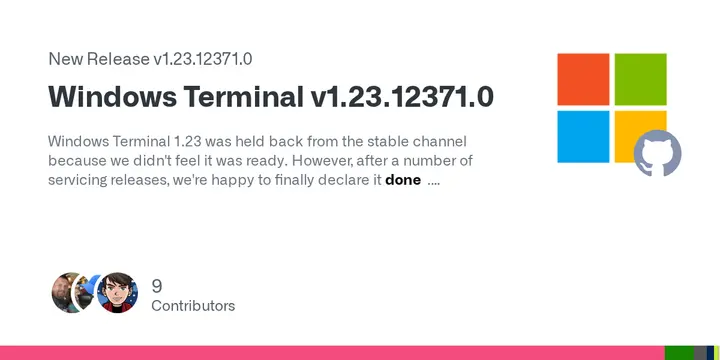Windows Terminal v1.23.12371.0
Windows Terminal 1.23 was held back from the stable channel because we didn't feel it was ready. However, after a number of servicing releases, we're happy to finally declare it done.
In addition to being generally awesome, it's got the following specific cool things:
- A completely new and more reliable windowing architecture, featuring a more robust tray icon, window actions, "summoning" (like, of the Quake window and its assorted demons)
- A whole new UI for customizing your New Tab dropdown menu (!)
- Actually, new settings which were previously JSON exclusives are showing up across the settings interface: bell sounds, compatibility, cell size customization, profile-specific foreground/background, a new spatial "padding" editor, and an icon picker just to name five.
- Drag/drop path translation, with a number of different options to suit most (some?) needs
- Support for applications to control the size of the window using
CSI t(DTTERM Window Manipulation) in some cases- Not forgetting about profiles that temporarily disappear (like if you launch Terminal while Visual Studio was upgrading and we'd permanently forget you ever used Visual Studio)
Please see the following release notes for additional details:
- Windows Terminal Preview v1.23.10353.0
- Windows Terminal Preview v1.23.10732.0
- Windows Terminal Preview v1.23.11132.0
- Windows Terminal Preview v1.23.11752.0
- Windows Terminal Preview v1.23.12102.0
Note
This version began rolling out to the Dev, Canary and Beta Windows Insider channels when this GitHub Release was created. Other channels will be released
as our reliability numbers indicate that we haven't broken anything. If you want to update to this release directly, download it below!Why are there so many files? How do I choose?
Please visit our page documenting the different Windows Terminal Distributions!
This release is shipping with some fixes backported from the new 1.24 Preview release:
Bug Fixes
- Tab icons, close on exit state and the bell settings will once again be reloaded when the settings file changes ( #19217)
- Terminal will no longer occasionally miss hard line breaks in full-screen applications such as
tmux( #18899)- WSL profiles containing local overrides for the
PATHenvironment variable will no longer destroy thePATHinside WSL ( #19211)Performance and Reliability
- Buffers with a lot of scroll bar marks should be handled faster ( #19242)
- Dragging invalid paths onto Terminal (actually, ones with incorrectly-constructed
DataObjects) will no longer send your session into outer space ( #19026) (thanks @jamespack!)- Terminal will now attempt to delegate foreground priority to processes in the active tab (on some versions of Windows 11) ( #19192)
- The experimental "reposition cursor on click" will no longer cause "snap on input" to, well, snap, as though input has been put in ( #19182) (thanks @MengAiDev!)
- We have resolved a crash in context menu handling across multiple windows ( #18854)
With thanks for build fixes, code hygiene improvements, spell checking and more to @Maddimax, @mdanish-kh, @HO-COOH, @jsoref, @jamespack, @mohiuddin-khan-shiam, @jamespack, @chawyehsu, and @zwJimRaynor.
Dustin L. Howett has announced that Windows Terminal version 1.23 has been finally released after being held back due to reliability issues. This release includes several new features, such as a more reliable windowing architecture, improved UI for customizing settings, and support for drag/drop path translation. Additionally, it resolves various bugs and performance issues, including fixing crashes in context menu handling and improving the handling of buffers with many scroll bar marks. The update is available across different Windows Insider channels, and users can also download it directly from GitHub, with a detailed documentation page available for choosing between different distributions.