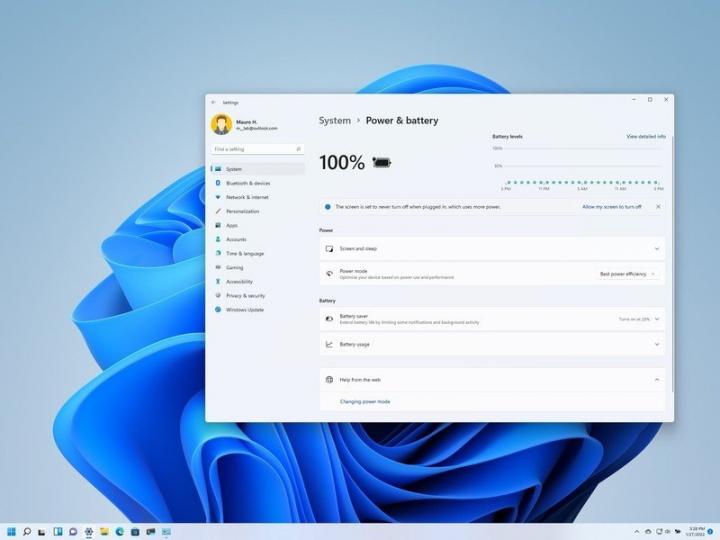10 ways to optimize power settings on Windows 11
You can adjust various power options to make the most out of every bit of energy, and here's how on Windows 11. Windows 11 comes with many options to manage power features to optimize energy consumption on your desktop computer to keep the electric bill low and battery life on your laptop to ensure you can get the most of a single charge. For example, you can decide when the screen should turn off or when the computer should sleep to preserve power. You can use different power modes to optimize the device for performance or battery life. The battery saver mode can help make the most of the remaining charge when running low on battery.
Windows Central published 10 ways to optimize power settings on Windows 11.