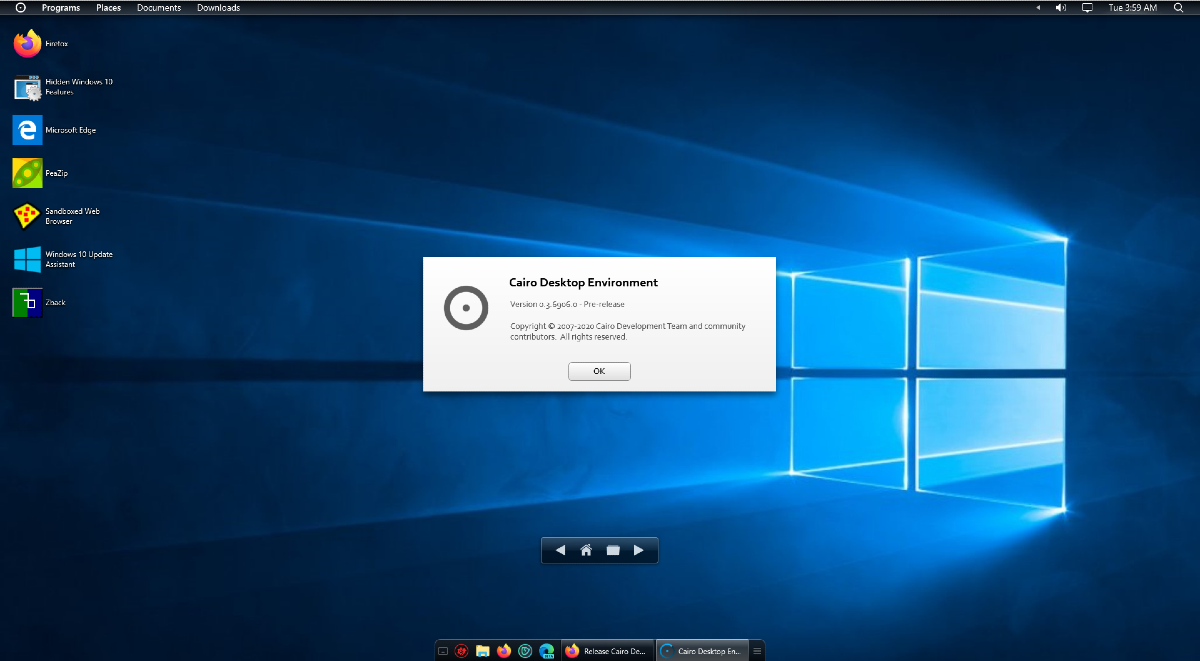A new version of the Cairo Desktop Environment for Windows has been released.
Cairo Desktop has undergone several changes since 0.4.245, including the addition of auto-hide options for the menu bar, the Flat Accent theme, a configurable auto-hide delay, improved functionality for network and power system notification area icons, and a better user experience on smaller screens. In addition, some apps, including Notepad, Paint, and Edge PWAs, have been fixed, as have taskbar elements. Translations have also been improved for German, Italian, Portuguese, simplified Chinese, and Spanish. Settings, logs, and extensions are now saved as JSON.
Cairo requires Windows 7 or later, including Windows 11, and .NET 4.7.1 or later (already included with Windows 10 1709 and newer) Click "Assets" below to find the installer download. After downloading, Windows Defender will likely require you to choose "more info," then "run anyway." Not sure which one to download? Try 64-bit. Important Windows 11 users: Recent updates have impacted Cairo's ability to hide the default Windows taskbar. Before starting Cairo, it is recommended to open Windows Settings > Personalization > Taskbar, select "Taskbar behaviors", then enable "Automatically hide the taskbar."
Cairo Desktop 0.4.317
Changes since 0.4.245
%localappdata%\Cairo Desktop. Settings are automatically moved to the new location and are now saved as JSON.