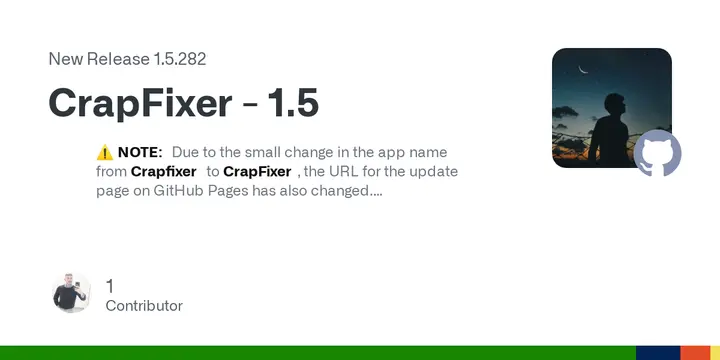Belim has released CrapFixer 1.5, which introduces a range of enhancements, featuring a new app icon, user interface options to disable Bing Search integration, artificial intelligence capabilities to disable Click to Do, and support for the CFEnhancer plugin to showcase all applications within the system. Plugins are now accessible for direct opening and editing, and a help button has been incorporated. The plugin analysis has transitioned to asynchronous processing, and the code has been refined for smaller .exes.
CrapFixer - 1.5
Stuck in the passenger seat with nothing but time, long drive, dead conversation, too much caffeine and a laptop, so yeah, I built some new stuff
- New app icon (thanks to https://www.flaticon.com/free-icon/plaster_4840365) For those wondering: yes, thats a bandage. A proper Windows "ouch!" patch fitting for something called CrapFixer, right...?
- New feature > UI > Added “Disable Bing Search” to disable Bing integration in Windows Search
- New feature > AI > Added “Disable Click to Do” (This setting only applies on Copilot+ PCs with Windows 11 24H2 or newer)
- CFEnhancer plugin now supports
*.*or*to display all apps in the system. You can use!to exclude individual apps from the bloatware scan. This makes one-click bloatware removal even more effective (for advanced users only!)- Options > Plugins can now be opened and edited directly (using PowerShell ISE or other editors, e.g., to customize the CFEnhancer plugin)
- Options > Plugins now include a help button to show more information about the plugin
- Clicking on the logo/icon or app name now leads to the GitHub page
- Clearer display of log results and separation between native features and plugins
- Plugin analysis has been switched to asynchronous processing
- Cleaned up some code and shaved off a few more lines so the .exe keeps getting smaller
- Minor fixes