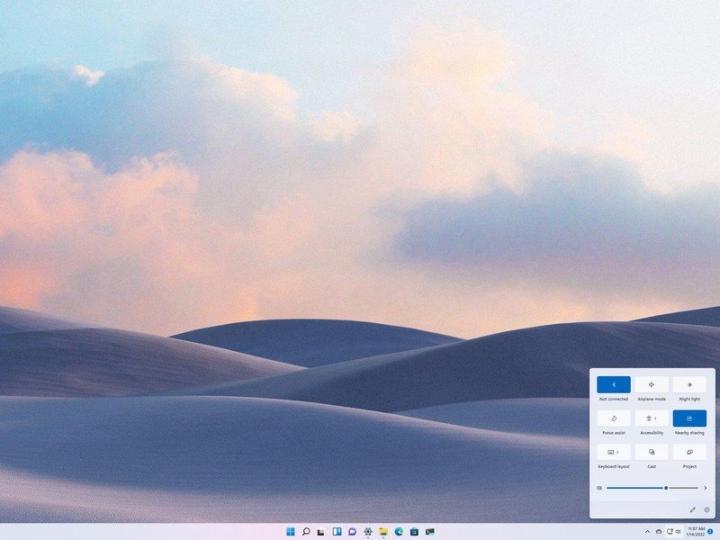Customizing Quick Settings flyout on Windows 11
Are you missing Quick Settings items or not using some of them? Here's how to customize the flyout on Windows 11. On Windows 11, the Quick Settings flyout (Windows key + A) gives you quick access to enable, manage, and disable common features, including Wi-Fi, Bluetooth, Airplane mode, Battery saver, Focus Assist, Night light, Alarms only, Accessibility, Cast, Nearby sharing, Mobile hotspot, Keyboard layout, and Project. The only caveat is that by default, the flyout doesn't show all the available items, which means that if you are missing an option or have items that you don't use, you have to customize the experience manually. In this Windows 11 guide, we will walk you through the steps to add and remove items from the Quick Settings flyout.
Windows Central shows you the easy steps to add and remove items from the Quick Settings flyout on Windows 11.