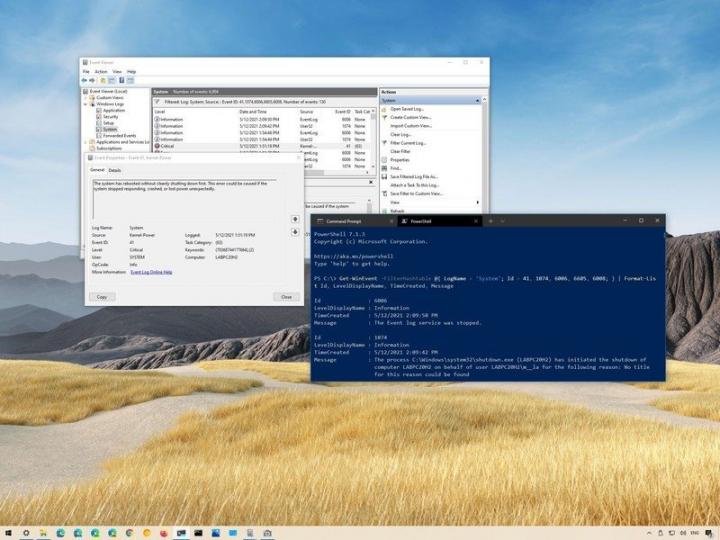Did Windows 10 shut down unexpectedly? Here's how you can find out why.
Did your computer shut down unexpectedly, or you found that it restarted? If so, you can use these instructions to find out why this happened on Windows 10. On Windows 10, the Event Log system tracks everything that happens, including when and why the computer restarts or shuts down correctly or due to a problem. Although you would not typically think about reviewing this information as long as Windows 10 starts up again correctly, sometimes, you may need to know these details to determine if there is an issue that needs attention. Or to understand if Windows Update suddenly rebooted the system to apply a new update, or the device lost power unexpectedly.
Did Windows 10 shut down unexpectedly? Here's how you can find out why.
Windows Central published a guide showing three different ways to check the system event logs to determine why Windows 10 was shut down or restarted unexpectedly.