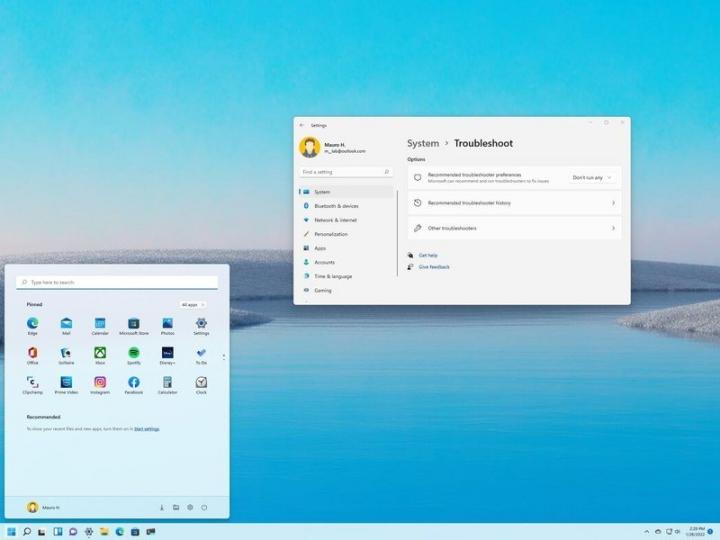Fix Windows 11 problems with the Troubleshoot feature — here's how
Your computer can fix itself automatically with the Troubleshoot feature, and here's how to use it on Windows 11. On Windows 11, "Troubleshoot" is a feature that uses diagnostic data to detect and fix common problems automatically. For example, it can restore critical services settings, make system changes on your behalf to match the hardware configuration, or adjust settings to help keep the computer running smoothly. The Troubleshoot feature can also suggest fixes for problems that are not critical to operating Windows 11, but they may still impact the experience. An example would be a recommendation to disable an app or feature that is not working as intended until a fix is released through Windows Update.
Fix Windows 11 problems with the Troubleshoot feature — here's how
Windows Central published a guide showing you the steps to get started with the Troubleshoot feature to fix common problems on Windows 11.