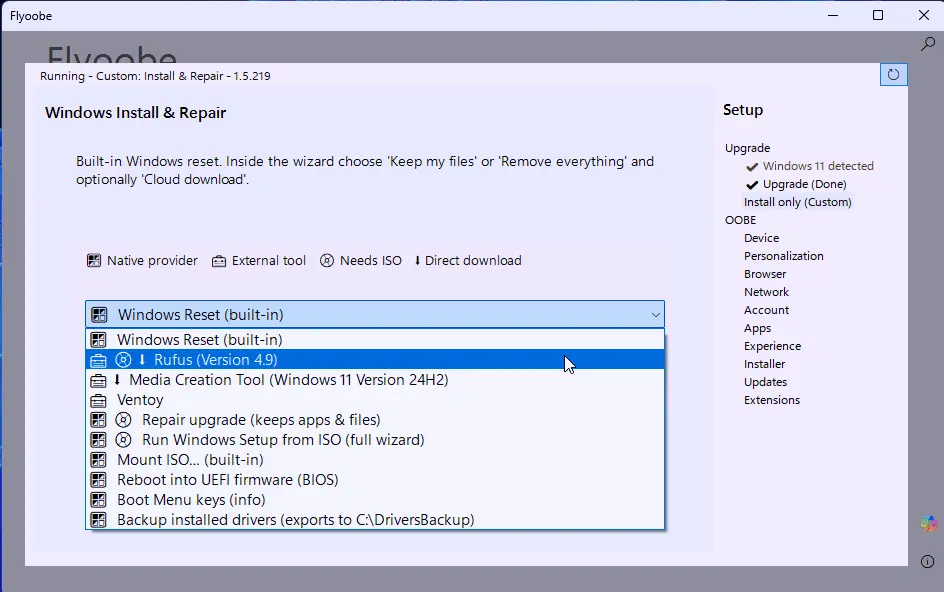Flyoobe (Flyby11) 1.5
What’s new in Flyoobe 1.5
This release brings a major upgrade to the Install only area, making both clean installs and repair scenarios easily accessible for everyone.
The concept:Combine native Windows built-in tools/providers (like Reset or In-place Upgrade) with external tools (like Media Creation Tool or Rufus) all in one place, directly accessible from Flyoobe. External tools can even be launched with CLI arguments (note: Rufus CLI is limited, and Ventoy CLI isnt integrated yet).
The idea: bundle every possible installation and repair path right at your fingertips.Ive been working on these features for quite a while, with one clear goal: to give the end user everything they need for installation and repair in one single place. From booting into the BIOS, to resetting Windows, to doing a clean install, all the steps that usually feel hidden or complicated are now directly accessible.
With this update, the Install Only section gets a major overhaul. It brings together the native Windows tools (like Reset or In-place Upgrade) and the most popular community tools (Media Creation Tool, Rufus, etc.), all in one interface. This release also sets the stage for renaming the repository from Flyby11 to Flyoobe in the coming weeks, so both projects will be unified in a single codebase.
Don't be put off by the number of options in the dropdown menu, each one comes with a short explanation once you select it. And in future versions, I'll add smart auto-recommendations. I've chosen not to rely on AI inside Flyoobe itself, even though the Copilot button will remain down in the corner as an optional helper
Maybe at some point I'll give in and build a native ISO creator too, but I dont really want to compete with Rufus
Available Providers
- Native Reset Provider: Launches the built-in Reset this PC wizard. Choose between Keep files or Remove everything with cloud or local reinstall.
- Rufus Provider: Lets you build a bootable USB stick using Rufus. CLI arguments are supported (ISO, filesystem, locale, etc.), though Rufus CLI is limited.
- Media Creation Tool (MCT) Provider: Starts Microsofts official Media Creation Tool. Create a Windows 10/11 USB or ISO directly from Microsoft servers.
- Ventoy Provider: Installs Ventoy onto a USB drive. Afterwards you can just copy multiple ISOs onto it and boot from them, no re-format required
- In-place Repair Upgrade Provider: Runs Windows setup.exe from a mounted ISO in repair/upgrade mode, keeping apps and files intact
- Run Setup from ISO Provider: Starts the full Windows Setup wizard from an ISO for a complete clean installation
- Mount ISO Provider: Mount any Windows ISO natively with PowerShell > so you can run setup or extract files easily
- Reboot to UEFI Provider: Reboots the PC straight into firmware/UEFI settings (BIOS) without pressing hotkeys on boot
- Boot Menu Info Provider: Shows a quick list of common Boot Menu hotkeys (F12, F9, F8, …) so you don't have to Google every time
- Backup Drivers Provider: Exports all currently installed drivers into C:\DriversBackup. Perfect before a clean install to avoid missing NIC/Wi-Fi drivers afterwards
- Spot.exe (introduced in v1.4) now fully supports High DPI displays
- Windows Update section has been completely rewritten for better reliability and UX
- Tweaks and polish the Bee-UI around the edges
Belim has announced the release of Flyoobe version 1.5, which introduces significant upgrades to its "Install Only" area, allowing users to access various installation and repair options from one place. The update combines native Windows tools with external community tools like Media Creation Tool and Rufus, making it easier for users to perform clean installs and repairs. The interface now includes explanations for each option in the dropdown menu, with smart auto-recommendations planned for future versions. The release also paves the way for renaming the repository from Flyby11 to Flyoobe and sets the stage for further development and improvements to the tool.