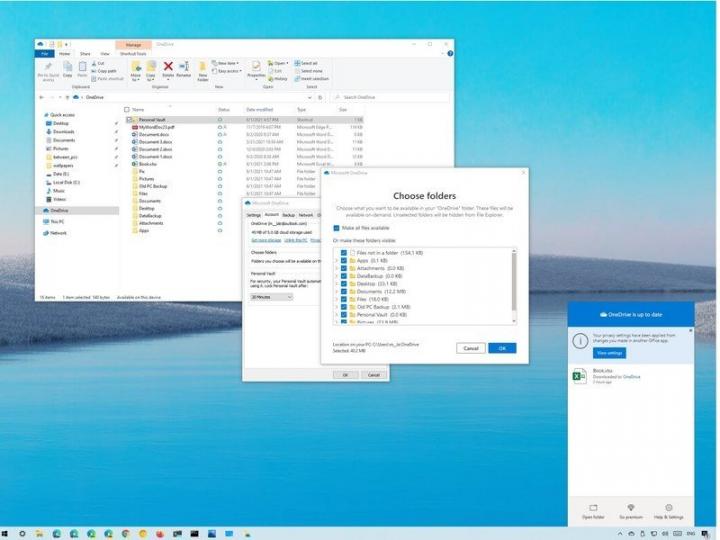Getting started with OneDrive on Windows 10
Are you new to OneDrive on Windows 10? If so, use this guide to get started with the cloud storage service. OneDrive is the cloud storage service that Microsoft offers to store all your files securely in one place, which you can then access from virtually anywhere. The service works like a traditional external drive, but with the difference that it is available through the internet and offers additional features. For example, since it works across devices and platforms, you can create a file on one device and pick up where you left off on another (desktop computer, laptop, tablet, or phone) without having to transfer anything to a USB flash drive or email it to yourself, which not only creates extra steps but also creates unnecessary copies.
Windows Central shows you the steps to start using OneDrive on Windows 10, including the steps to set it up and perform everyday tasks.