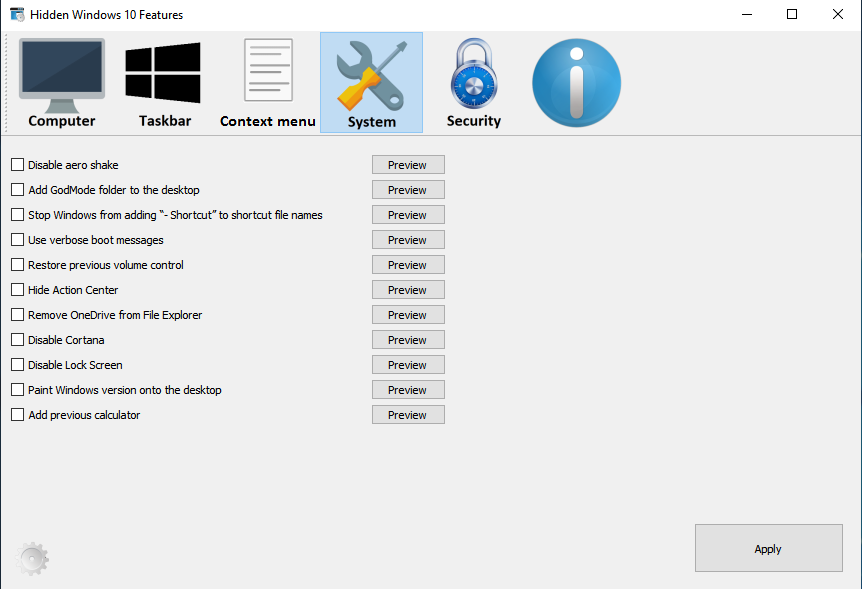Download Hidden Windows 10 Features - MajorGeeks
Hidden Windows 10 Features is a straightforward option that allows adding items such as Recycle bin, Control panel, Administrative Tools, Printers to This PC.
Hidden Windows 10 Features permits the context menu to be extended by items Copy to, Move to, Open with Notepad for all files. It will also help improve the security of Windows by Disabling autorun, Disabling Windows Script Host, Enabling secure sign in with CTRL+ALT+DELETE. It can also return Windows 7 features as well, like Restore previous volume control, and Calculator. It will additionally allow you to hide/remove functions from current Windows 10 like Hide Action Center, Remove OneDrive from File Explorer, disable Cortana, disable aero shake, Add GodMode folder to the desktop, and Stop Windows from adding “- Shortcut” to shortcut file names.
Windows 10 includes many useful features that are hidden by default. You can enable them by editing the Windows registry, but this is a tedious process that requires you to know what you are doing to not break something important. Hidden Windows 10 Features allow the unhide process to be performed in one click, making it a great choice not only for novice users but also for the more experienced looking to save time and effort. Hidden Windows 10 Features permits you to export the new settings to another computer. You also have the option to utilize it as a backup when any of your settings are changed.
Download Hidden Windows 10 Features - MajorGeeks
A new tool for Windows 10 has been released that allows you to adding items such as Recycle bin, Control panel, Administrative Tools, or Printers to your PC.