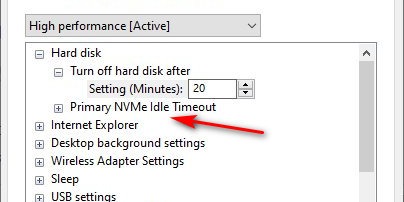MajorGeeks published a tutorial about how to add the primary NVMe idle timeout to the power options of Windows 10.
How to Add Primary NVMe Idle Timeout to Power Options in Windows 10
The Primary NVMe Idle Timeout setting specifies the amount of time your NVMe device must be idle before transitioning to the primary non-operational power state, for example, before switching to power-saving mode. The setting is hidden by default but easily enabled.
How to Add Primary NVMe Idle Timeout to Power Options in Windows 10 - MajorGeeks