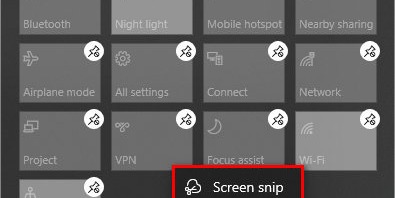MajorGeeks published a tutorial about how to rearrange quick actions in Windows 10.
How to Add, Remove, or Rearrange Quick Actions in Windows 10
Windows 10 has an Action Center found in the lower-right corner of your screen. The Action Center features Quick Actions, including location, Bluetooth, night light, airplane mode, VPN, and more. In this tutorial, we show you how to add, remove, and rearrange the Quick Action to suit your taste.
How to Add, Remove, or Rearrange Quick Actions in Windows 10 - MajorGeeks