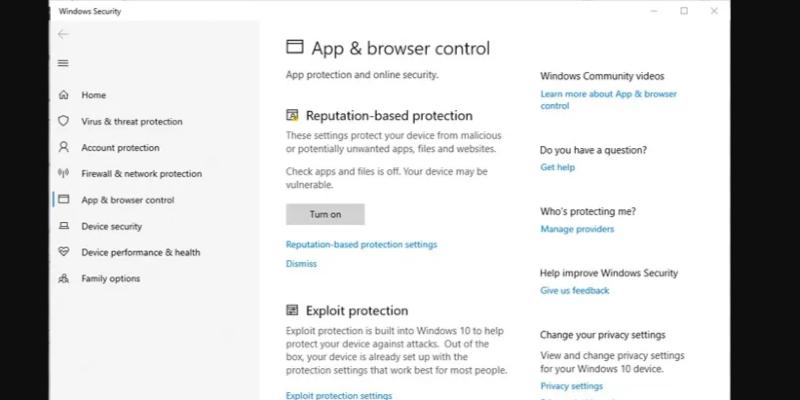How to Disable the SmartScreen Filter in Windows
The Microsoft Defender SmartScreen filter in Windows 10 helps protect your PC from phishing and malware on the websites you browse and the applications you use. Keeping the SmartScreen “always-on” is advisable, as it’s the easiest way to protect your device from undetectable threats. But sometimes you may want to temporarily deactivate this setting to download a game or application you know is safe but is flagged by SmartScreen. The following guide shows how to disable the SmartScreen Filter in Windows 10.
How to Disable the SmartScreen Filter in Windows
Make Tech Easier shows you how to disable the SmartScreen filter in Windows.