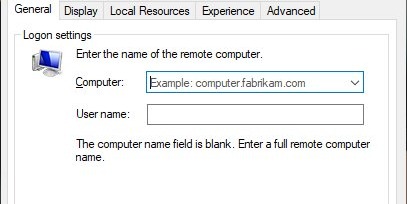MajorGeeks shows you how to enable or disable always prompt for password upon remote desktop connection.
How to Enable or Disable Always Prompt for Password Upon Remote Desktop Connection
The Remote Desktop Connection (mstsc.exe, RDC, Microsoft Remote Desktop) allows you to connect and control your computer from another device. One small problem is that a user can save their credentials and automatically connect. In this tutorial, we can change the default setting, so the client must enter a password every time they connect.
How to Enable or Disable Always Prompt for Password Upon Remote Desktop Connection - MajorGeeks