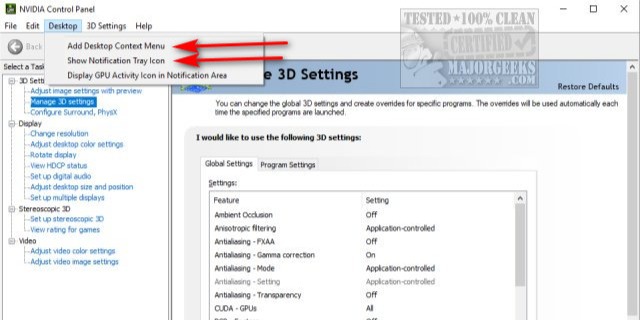MajorGeeks shows you how to find a missing NVIDIA control panel and restore the context menu or tray icon.
How to Find a Missing NVIDIA Control Panel and Restore the Context Menu or Tray Icon
The NVIDIA Control Panel gives NVIDIA video card owners complete control over their video cards. You should be able to find it in the System Tray (bottom-right of your screen) or the Context Menu (right-click on your Desktop). Here's the latest, correct methods to restore your NVIDIA Control Panel.
How to Find a Missing NVIDIA Control Panel and Restore the Context Menu or Tray Icon - MajorGeeks