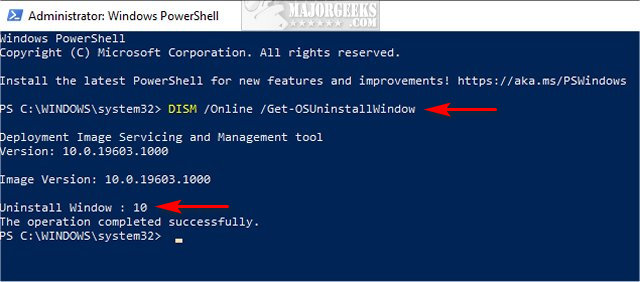MajorGeeks published a quick guide on how to find, change, or remove number of days to go back to the previous version of Windows.
How to Find, Change, or Remove Number of Days to Go Back to the Previous Version of Windows
Once you upgrade to Windows 10, or a new feature update, your old installation is saved in the Windows.old folder in case you want to roll back. The backup is saved, by default, for 10 days. In this tutorial, we show you how to find, change, or remove the number of days you can go back to the previous version of Windows.
How to Find, Change, or Remove Number of Days to Go Back to the Previous Version of Windows - MajorGeeks