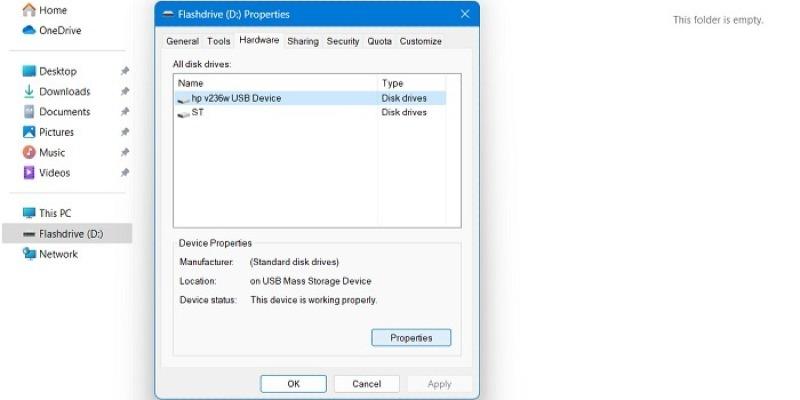How to Fix an Unformattable and Unusable USB Drive in Windows
Do you have an unusable USB stick? If it’s stopped working for any reason, you will either find the memory all used up even though there are no files on it, or Windows just won’t let you format the drive. In the worst case, the pen drive name refuses to show on your computer. There are many reasons you may experience these issues. Sometimes it’s just partition errors eating up the pen drive’s storage space. Follow the detailed steps in this Windows guide to fix an unformattable and unusable USB drive.
How to Fix an Unformattable and Unusable USB Drive in Windows
A guide on how to fix an unformattable and unusable USB drive in Windows was published by MakeTechEasier.