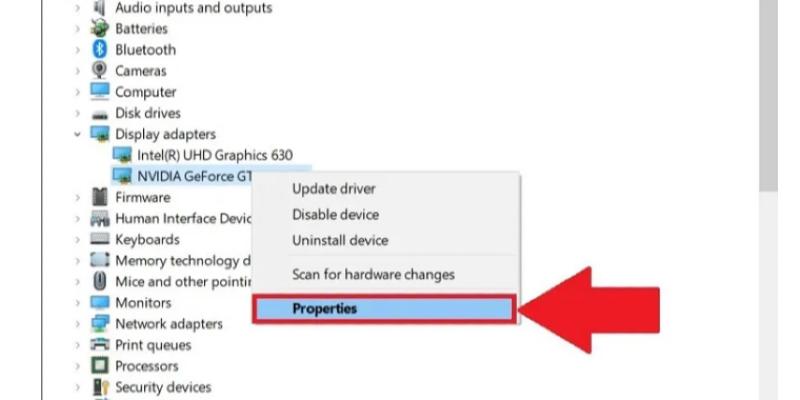How to Roll Back a Driver in Windows 10
Driver issues are pretty common in Windows 10. Sometimes, a new driver update doesn’t go well with the Windows 10 version you are running and results in Blue Screen of Death. Thankfully, the issue can be fixed by rolling back the driver. This feature is available inside the Device Manager settings. Using the roll back driver feature, you can reverse a driver update to its previous version. Let’s see how you can roll back a driver in a Windows 10 PC.
How to Roll Back a Driver in Windows 10
Make Tech Easier published a tutorial about rolling back a driver in Windows 10.