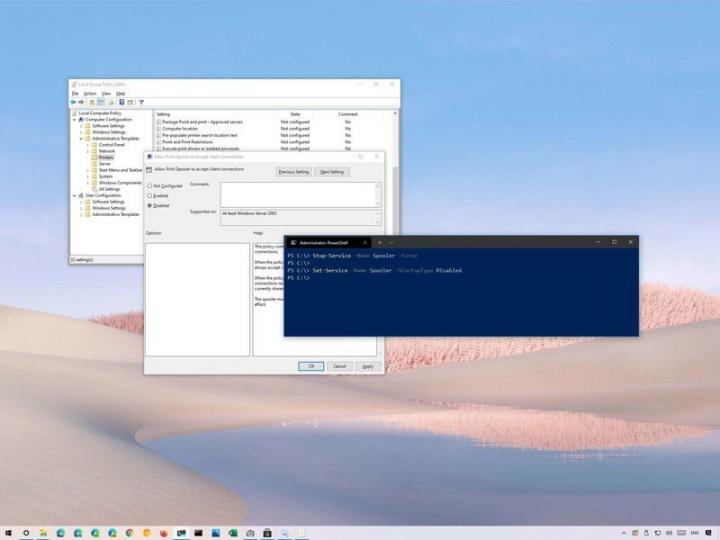Here's how to stay safe from the PrintNightmare vulnerability on Windows 10
An unpatched vulnerability could open the doors for attackers from accessing your device — here's how you can protect yourself until a permanent fix is released. Microsoft has acknowledged a new vulnerability known as "PrintNightmare" that affects all versions of Windows. The vulnerability affects the Print Spooler service and allows hackers to execute lines of code to install apps, manipulate your data, or even create a new account with full privileges. According to reports, the vulnerability was accidentally published by Sangfor researchers, and it was soon deleted. However, the code was quickly forked on GitHub, allowing others to get access to it before it was removed.
Here's how to stay safe from the PrintNightmare vulnerability on Windows 10
Windows Central published a guide showing you the steps to protect your computer against the so-called "PrintNightmare" vulnerability on Windows 10.