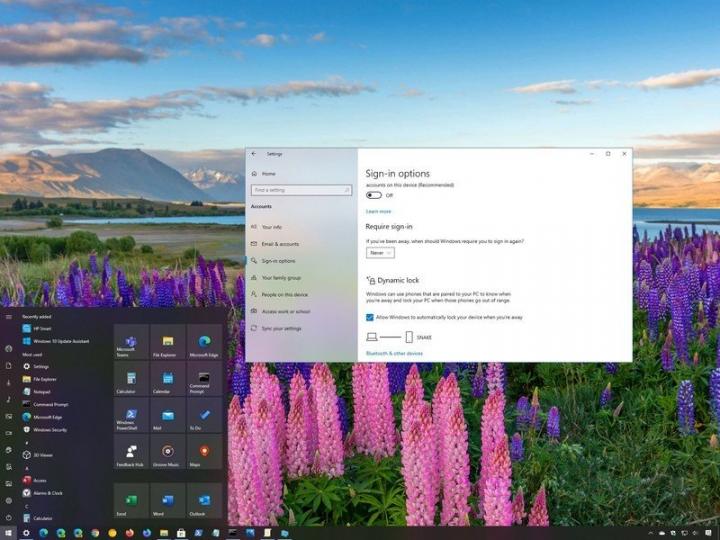You can stop Windows 10 from asking password after sleep – here's how.
Are you getting prompted to sign in every time your PC resumes from sleep? In this guide, we'll show you the steps to disable this security feature. Windows 10 includes several features to safeguard your device and files. In particular, one feature is the ability to lock the device when certain events occur, such as when resuming from sleep. Although requiring to sign in after resuming from sleep adds an extra layer of security, if you are the only person using the device at home, re-entering the password can add unnecessary steps. If you prefer going straight to the desktop, Windows 10 provides at least three ways to disable the password requirement after resuming from sleep using the Settings app, Group Policy Editor, and Command Prompt. In this Windows 10 guide, we'll walk you through the steps to disable password prompt after resuming from sleep.
You can stop Windows 10 from asking password after sleep – here's how.
Windows Central published a tutorial about how to stop Windows 10 from asking a password after sleep