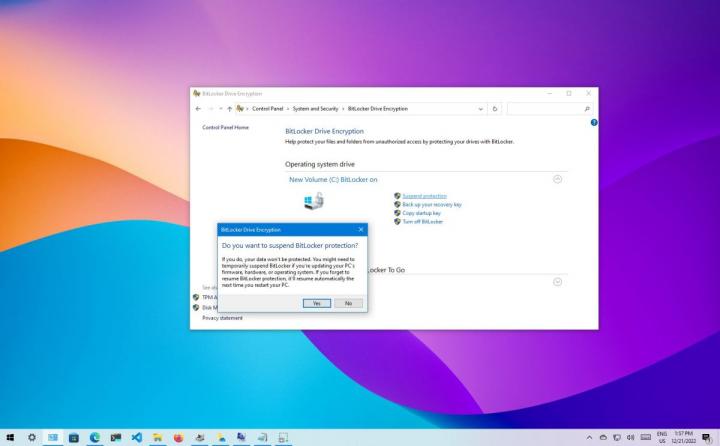In a tutorial published by Windows Central, you can learn how to use the Control Panel, PowerShell, and Command Prompt to temporarily disable BitLocker encryption so that you can complete tasks like firmware, hardware, and Windows updates.
How to suspend BitLocker encryption to perform system changes on Windows 10
Are you using BitLocker encryption? Before trying to update Windows 10, firmware, and hardware, use these steps to avoid issues.
How to suspend BitLocker encryption to perform system changes on Windows 10