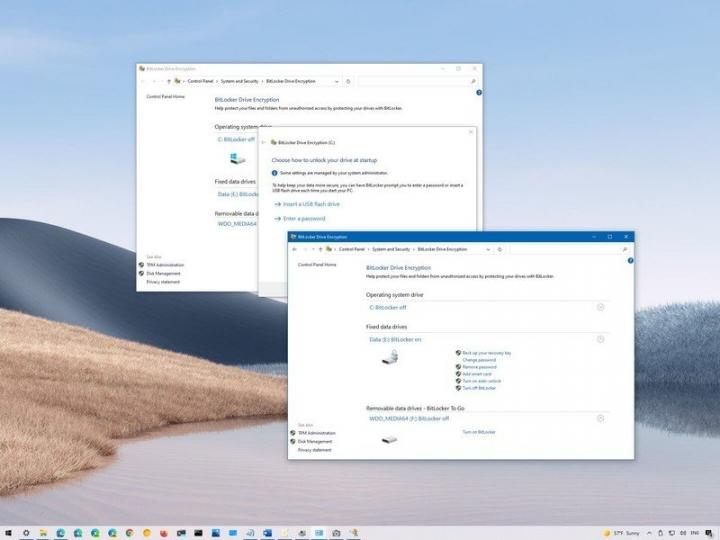Setting up BitLocker Drive Encryption on Windows 10
If you have a laptop or device that stores sensitive files, use this guide to enable and configure BitLocker encryption to add an extra layer of security on Windows 10. On Windows 10, if you keep sensitive files on your device, it is crucial to take the necessary steps to protect them, and this is when BitLocker comes in handy. BitLocker is a feature that has been around for a long time, and it provides a way to encrypt the data on the hard drive to prevent unauthorized access to your information. In a nutshell, encryption is the process of making any data unreadable without proper authorization. When you use encryption to scramble your data, it will continue to be unreadable even when sharing it with other people.
Windows Central published a guide showing you the steps to set up BitLocker on your main system hard drive and removable drive to protect your files on Windows 10.