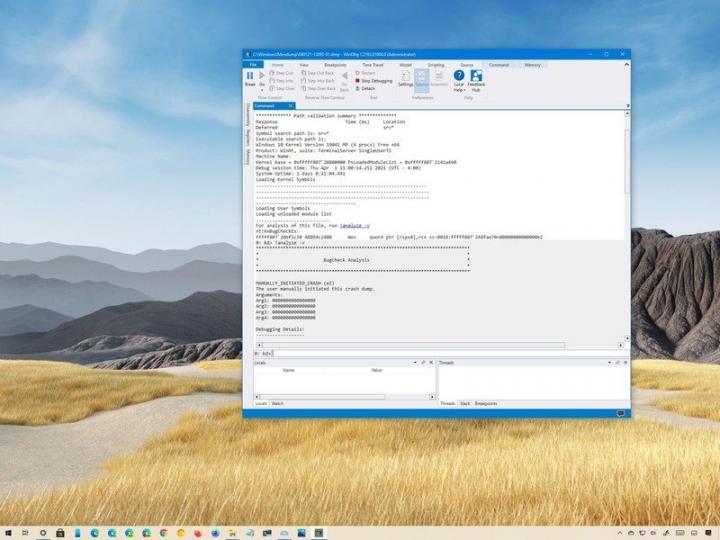This is how you open crash dump file on Windows 10
If your PC keeps crashing, the dump file may contain hints on how to solve the problem, and in this guide, we'll show you the steps to review the file on Windows 10. On Windows 10, every time there is a crash, the system creates a "dump" file containing the memory information at the time of the error that can help determine the reason of the problem. The ".dmp" file includes the stop error message, list of the drivers loaded at the time of the problem, and kernel, processor, and processes details, as well as other pieces of information depending on the type of dump file you are using.
Windows Central published a guide showing the easiest way to open a dump error file to determine a crash problem on Windows 10.