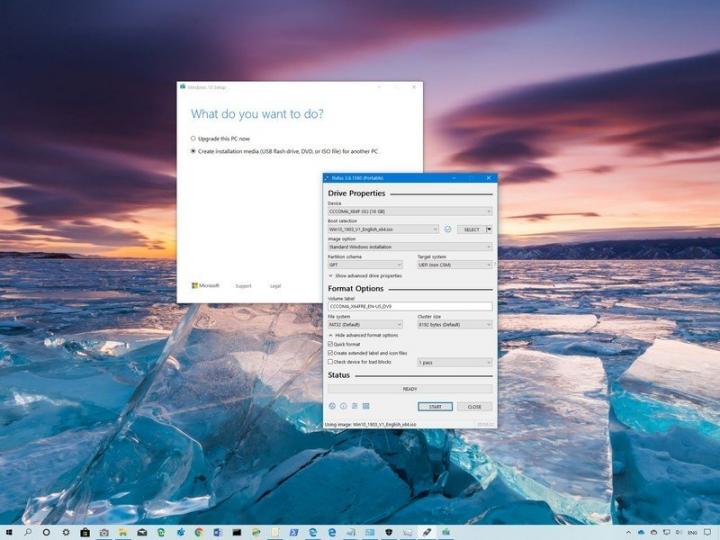Windows Central posted two ways to create a Windows 10 USB bootable media with UEFI support.
Two ways to create a Windows 10 USB bootable media with UEFI support
hen you have to install a clean copy of Windows 10, typically, you'll need a USB bootable media to start your device and continue with the setup wizard. However, if you're using a computer that features a Unified Extensible Firmware Interface (UEFI), instead of the legacy Basic Input/Output System (BIOS), you have to make sure that the media will work with your motherboard firmware type.
If you're using a newer firmware type, there are various methods that you can use to create a media to install Windows 10 from USB. Although Microsoft doesn't say it aloud, you can use the Media Creation Tool to download the installation files onto a removable drive with support for both UEFI and legacy BIOS. Alternatively, you can also use Rufus, which is a third-party tool that makes it easy to create an installation boot media with support for UEFI.
Two ways to create a Windows 10 USB bootable media with UEFI support